DeltaV_InSight 介绍
艾献生Plantweb Insight

产品数据表2018 年 11 月00813-0106-4541, DA 版Emerson™ Plantweb™ Insight⏹分析和应用程序包可提供对工厂资产的战略性解读与监控⏹了解关于异常情况、资产状态、资产健康状况、能源成本、排放损失等方面的时间相关可执行信息与洞见⏹能实现无缝系统集成、简化安装以及极少组态或设置⏹预装的分析功能建立在数十年的过程经验和行业经验的基础之上⏹人性化的设计和经过用户测试的界面可实现一致而直观的导航艾默生 Plantweb Insight2018 年 11 月实时了解异常情况⏹资产监测应用程序套装,可利用过程分析功能识别异常情况和故障⏹通过提醒和故障识别功能,在影响经济收益之前了解问题⏹直观且易于读取的视图突出显示高优先级的可执行信息安全可靠的轻量级软件包便于无缝集成到当前的基础架构⏹通过虚拟机轻松部署⏹随时从多种 Web 浏览器访问界面⏹人性化的设计便于快速、直观地启动和组态⏹与现有无线生态系统集成,以扩展功能并利用现有资产通过完全可扩展的软件包和众多应用程序监测一种或数千种资产⏹应用程序基于关键资产,例如疏水器、泵、热交换器、安全喷淋以及其他资产⏹从小处着手,或从单点监测所有资产⏹与其他商业系统(例如数据历史记录)集成⏹可以部署在小型、大型或企业级运营中目录订购信息 . . . . . . . . . . . . . . . . . . . . . . . . . . . . . . . . . . . . . . . 12规格 . . . . . . . . . . . . . . . . . . . . . . . . . . . . . . . . . . . . . . . . . . . .132018 年 11 月艾默生 Plantweb Insight 用户界面Plantweb™ Insight 套件中的所有应用程序都采用相似的外观和风格,以提供一致的用户体验。
insight4使用技巧

insight4使用技巧Insight4是一款强大的数据分析工具,具有丰富的功能和灵活的操作方式。
在使用Insight4时,我们可以采用以下技巧来提高工作效率和数据分析质量。
1. 数据导入与整理:Insight4支持多种数据导入方式,可以从Excel、CSV等文件格式导入数据,也可以直接连接数据库。
在导入数据时,我们需要注意数据的完整性和准确性,可以通过数据清洗、去重、填充空值等操作来确保数据的质量。
2. 数据探索与可视化:Insight4提供了丰富的数据探索和可视化工具,可以帮助我们更好地理解和分析数据。
我们可以使用直方图、散点图、折线图等图表来展示数据的分布和趋势。
此外,还可以使用交互式图表和动态图表来进行更深入的数据分析和展示。
3. 数据分析与建模:Insight4提供了多种数据分析和建模方法,可以帮助我们发现数据背后的规律和趋势。
我们可以使用统计分析、机器学习、人工智能等方法来进行数据分析和建模。
在进行数据分析和建模之前,我们需要明确分析的目标和问题,并选择合适的方法和模型来解决问题。
4. 报告与分享:Insight4支持生成报告和分享分析结果,可以将分析结果导出为PPT、PDF、Word等格式,也可以通过邮件、链接等方式分享给他人。
在生成报告和分享结果时,我们需要注意报告的结构和内容,确保简洁明了,并提供足够的解释和分析。
5. 自动化与批量处理:Insight4提供了自动化和批量处理功能,可以帮助我们节省时间和精力。
我们可以使用脚本和宏来实现数据处理和分析的自动化,也可以使用批量处理功能来处理多个数据文件。
在使用自动化和批量处理功能时,我们需要仔细检查和测试代码,确保结果的准确性。
6. 学习与探索:Insight4是一个功能丰富的工具,我们可以通过学习和探索来发现更多有用的功能和技巧。
可以参考官方文档、视频教程、社区论坛等资源,也可以与其他Insight4用户交流和分享经验。
在学习和探索过程中,我们可以尝试不同的功能和操作,提高自己的数据分析能力。
PDS Insight 2产品说明书

PDS Insight™ 2 Detect and trend Partial Discharge (PD) with the PDS Insight™ 2 toSmart Docking Station with built-in function checker2PRPD feature enables PDpulses to be viewed with reference to the 50/60Hz sine wave to distinguish PD sources from background noiseBuilt-in Acoustic sensor for use withthe Acoustic probe, Parabolic dish andheadphones providedHFCT sensor for measuringPD activity in cablesBuilt-in TEV sensorfor detecting ‘local’PD activity in metalclad enclosures suchas switchgear, cableboxes and dry-typetransformersBuilt-in barcode scanner to link eachasset to a Point of Attachment (POA)label for consistent measurements andtrending within the OLPD Manager™SoftwareHow to use the PDS Insight™ 2 with the OLPD Manager™ SoftwareAnalyse and report PD Data using the OLPD Manager™ SoftwareThe OLPD Manager™ Software is a dedicated application enabling historic PD data to be reviewed at any time.With data transfer via USB, the software enables asset and substation registration, PD data analysis, benchmarking and trending of PDS Insight™ 2 data.Color coded guidelines indicating severity of PDA choice of three tab views: Results, Measurements and PRPDA list of PD measurementsimported from the PDS Insight ™ 2A hierarchical view of the Sites, Substations and PanelsScan the assetScan the asset instantly or use POA labels to identify each asset tested.2Set up the softwareImport your list of assets from Microsoft Excel to theOLPD Manager ™ or use the PDS Insight ™ 2.1Measure for PDMeasure PD level, short term trends, 2D and 3D PRPD Patterns.3Download PD Data to PCReview and trend data using the software.4Plan of actionReview PD data and trend information to determine if further investigation is required. Pinpointing of fault location may be required using the HVPD Kronos® Spot Tester.5Review and analyse historical trend lines and PRPD patternsA choice of three table views (Sites, Panels orPOAs) with measured PD values over the time range selectedKit OptionsThe PDS Insight™ 2 is available in two kit options to suit your PD testing requirements.Optional AccessoriesHVPD Indoor Acoustic Search ProbeFor measuring PD in difficult to reach areas such asvents and seams where the acoustic signals emanate from inside the MV air-insulated switchgear.HVPD Outdoor Acoustic Parabolic Receiver For measuring the surface and corona discharge from overhead outdoor insulation in outdoor HV switchyards.Optional accessories are available to enable use of the PDS Insight™ 2 with a wider range of assets such as overhead and outdoor insulators in outdoor switchyards as well as difficult to reach areas inside the switchgear.TEV SensorMeasurement Range (Peak)0 - 70 dBmV Measurement Range (Cumulative Activity)0 - 350,000 mV/cycle Frequency Response 5 - 60 MHz Resolution 1 dB Accuracy±1 dBHFCT SensorMeasurement Range (HFCT 100/50, Ztr=3.9)100 pC – 100 nCMeasurement Range (Cumulative Activity)200 pC/cycle – 20,000 nC/cycle Frequency Response (-3 dB response)100 kHz - 20 MHz Resolution 1 dB Accuracy ±1 dB AA SensorMeasurement RaWnge 0 - 70 dBμV Centre Frequency 40 kHz Resolution 1 dB Accuracy ±1 dB Gain Stages1Phase Resolved PD (PRPD)Synchronisation Methods Optical/Mains Field Detector/BNC input (selectable)PRPD Plot Types 2D & 3DHardware Enclosure Polycarbonate ABS/ TPEDisplay 3.5” 320 x 240 65k colour LCD Control 5 button membrane keypadI/O ConnectionsBNC (HFCT), LEMO (external AA), USB Micro B (charger), 3.5mm Jack (headphones) Operating Environment IP Classification IP54Temperature -20°C to +55°CHumidity 0 - 90% RH non-condensing PowerInternal Battery Lithium-ion, 3.7 V, 4.5 Ah Operating TimeApprox. 8 hours Charge Time from Empty Approx. 4 hoursBattery Charger Input (V in )90 - 264 V, AC, 50/60Hz, max: 0.5A Output (V out )5 V DC (USB 1x 1A, 1x 2A)Country AdaptersUK, EU, AU, USA Operating Temperature 0°C to 40°CHumidity10 - 90% RH non-condensing OLPD Manager™ Software Operating System Windows ® 7/8/10 (PC)FunctionalityUSB synchronisation with PDS Insight ™, associate POA barcodes to physical plant/cables, store details of plant/cables under testResults Display Graphical representation of PD levels in the substation, trending graphs, summary tables, PRPD patterns Report FormatMicrosoft Excel Multiple Languages YesDimensions SizeHandheld: 227 x 122 x 75 mm Carry Case: 310 x 355 x 245 mm WeightHandheld: 0.58 kgKit 1 in Carry Case: 4 kg Kit 2 in Carry Case: 4.5 kgGet In TouchHVPD AustraliaLevel 1277 St George’s Terrace Perth WA 6000 Australia+61 (0) 8 6141 3279 *************.au .auHVPD ChinaSweetland Hotel171 Chang Chun Road Dalian 116021China+86186****9606******************.uk HVPD USASkyline Exec. Suites 11757 Katy Freeway, #1300 Houston, TX 77079, USA +1 (281) 854 2338****************HVPD Head Office128 Metroplex Bus. Park Broadway, MediaCityUK, Salford, M50 2UW United Kingdom+44 (0)161 877 6142 ************.uk HVPD Middle EastADDAX Tower, Suite 1412, Al Reem Island, Abu Dhabi, UAE+971 (0) 58 558 1712 ************.ukCertificate Number 9329ISO 9001, ISO 14001,ISO 45001PR12102BR-001-03。
Insight软件介绍汇总

2018/10/11 Siemens Building Technologies 13
帐号类型及使用前提
有两种类型的帐号:Insight帐号和BLN帐号。Insight 帐号具有Insight PC的访问权限,并且可以对操作员 在Insight中所执行的任务进行定义。BLN帐号具有 对特定BLN网络上的现场控制器访问权限,并可以 对操作员在现场控制器中所执行的任务进行定义。
1.打开Building-Level Network Definition(BLN定 义)对话框 2.完成Building-Level Network Definition(BLN定义)对 话框相应字段的设置。
2018年10月11日 星期四
Siemens Building Technologies
15
添加Insight帐号(图)
2018年10月11日 星期四
Siemens Building Technologies
16
添加BLN帐号
1。选择BLN Account(BLN帐号)标签 2。在BLN Account(BLN帐号)标签中,按BLN Name (BLN名称)下拉箭头按钮,选择新用户帐号将要访问 的BLN网络名称 3。在Account(帐号)菜单中选择New(新建)选项 4。在子菜单中选择BLN Account(BLN帐号) 5。完成Add BLN Account(添加BLN帐号)对话框中的 字段的设置 6。选择OK(确定)
2018年10月11日 星期四
Siemens Building Technologies
21
系统定义设置(图)
2018年10月11日 星期四
Siemens Building Technologies
DELTA框架:软件定义网络(SDN)的渗透测试框架说明书
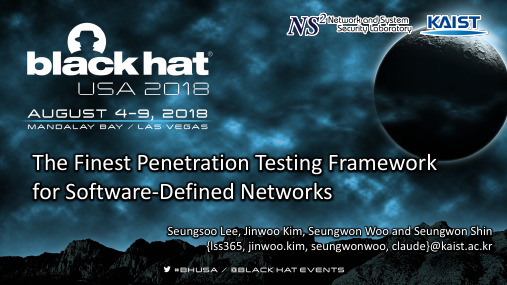
3470
3470
2013
Keywords: SDN & Security
9720
8140
9720
4830
6160
BlackHat USA 15’ห้องสมุดไป่ตู้Briefing
BlackHat USA 16’ Briefing
BlackHat USA 17’ Briefing
BlackHat USA 17’
Arsenal
About us
Seungwon Shin
- Associate Professor of EE dept. at KAIST - Leading Network and System Security Lab.
Seungsoo Lee
- PhD student at KAIST
Jinwoo Kim
The Finest Penetration Testing Framework for Software-Defined Networks
Seungsoo Lee, Jinwoo Kim, Seungwon Woo and Seungwon Shin {lss365, jinwoo.kim, seungwonwoo, claude}@kaist.ac.kr
OpenFlow 1.0
HELLO
32 bits
• 22 message types • Flow table structure
PACKET_IN FLOW_MOD
• Header fields, actions and counters
version
type
length
xid (transaction identifier)
DELTAV学习笔记
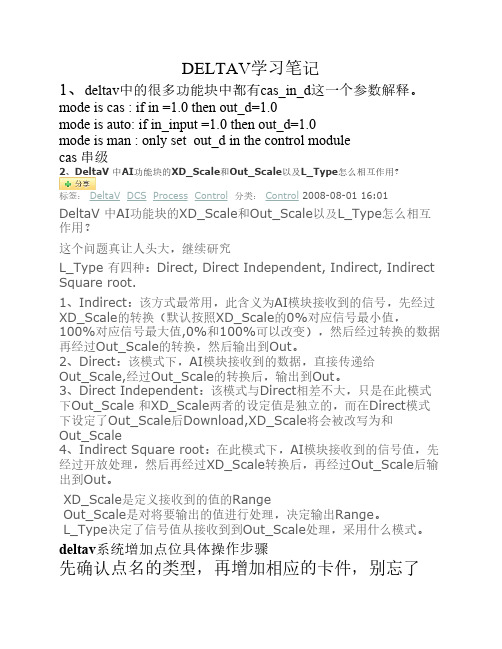
DELTAV学习笔记1、deltav中的很多功能块中都有cas_in_d这一个参数解释。
mode is cas : if in =1.0 then out_d=1.0mode is auto: if in_input =1.0 then out_d=1.0mode is man : only set out_d in the control modulecas 串级2、DeltaV 中AI功能块的XD_Scale和Out_Scale以及L_Type怎么相互作用?标签:DeltaV DCS Process Control分类:Control 2008-08-01 16:01DeltaV 中AI功能块的XD_Scale和Out_Scale以及L_Type怎么相互作用?这个问题真让人头大,继续研究L_Type 有四种:Direct, Direct Independent, Indirect, Indirect Square root.1、Indirect:该方式最常用,此含义为AI模块接收到的信号,先经过XD_Scale的转换(默认按照XD_Scale的0%对应信号最小值,100%对应信号最大值,0%和100%可以改变),然后经过转换的数据再经过Out_Scale的转换,然后输出到Out。
2、Direct:该模式下,AI模块接收到的数据,直接传递给Out_Scale,经过Out_Scale的转换后,输出到Out。
3、Direct Independent:该模式与Direct相差不大,只是在此模式下Out_Scale 和XD_Scale两者的设定值是独立的,而在Direct模式下设定了Out_Scale后Download,XD_Scale将会被改写为和Out_Scale4、Indirect Square root:在此模式下,AI模块接收到的信号值,先经过开放处理,然后再经过XD_Scale转换后,再经过Out_Scale后输出到Out。
DCS产品大全
DCS控 制 技 术 氍
DCS产 品大全
沈 爱 华 ,何 飞 (1.四川蜀渝石油建 筑安装工程有限责任公 司;2.广厦重庆 第一建 筑 (集团)有 限公 司安 装分公 司)
1霍尼韦尔为制造企业引进实时定位系统 HILS
HILS将 现 今市 场 上 最 先 进 的 识 别 与 定 位 技 术 ,包 括超宽频技术 (UWB)、全球定位系统 (GPS)、无线射频 技 术 (RFID)集 成在 霍 尼韦 尔 的过 程 自动 化 系统 — — Ex— perion⑩PKS过 程 知 识 系统 中。通 过安 装在 全 厂 不 同 位 置 ,接 收器 可 以精 确 定位 每 一名 员 工 或者 任 何一 件 设 备 的位 置 ,并 将 该 信 息 发送 回 HILS服 务 器 , 该 服 务 器 直 接 将该 信 息 反馈 给操 作 员工 作 站 。接 收器 可 以 利用 霍 尼 韦尔新的 OneWirelessT M网络来无线传输数据。
参考文献
…王世 祯.电网调度运 行技 术.沈 阳:东北 大学 出版社 ,1997,7 【2】电力系统继 电保护规 定汇编.第 2版 【3】发 电厂并 网运行安 全性评价.国家 电网公 司 [4]SlD一2CM微机 同期 装置技 术使用说明书
电工技术 l 2007 l 1O期 l 3
霪 骥 DCS控 制 技 术
关键词 变频 器 料位检 测 智 能电子 皮带秤 通信 荷重传感 器
0 引言
烧结厂作为安 阳钢铁 (集 团)公 司下属的一个二级 厂 ,现 有 90m 、105m 烧 结 机 2台 、36m 烧 结 机 5台 和中和料场 1个,担负着为炼铁分 厂提供高质量烧结矿 的 任 务 , 年 产 烧 结 矿 近 500万 吨 , 占 高 炉 人 炉 料 的 80%左 右 。由于安 阳钢 铁 集 团 公司铁 料 品 种繁 多 ,成 分 稳定 性 差, 原料 直接 参 加烧 结 配 料 ,难 以 生产 出高质 量 烧结 矿 ,从 而 制 约 柳钢 的 发 展 。 为 此 ,烧 结 厂 于 1997 初建成了包括火车皮卸料 、预配料、堆取料等功能的中 和料 场 。
艾默生简介
DeltaV 由艾默生过程控制有限公司于1996年推出的用于过程控制的软件。
DeltaV 系统提供强大易用的设计和操作过程控制软件。
DeltaV 采用标准Windows特征来提供熟悉的用户界面。
最新版本为DeltaV10.4,在各种DCS中市场占有率第一,且其系统在国际上非常流行,与全球知名石油化工企业有着广泛的合作。
DeltaV 包括以下应用:1先进控制Advanced control:InSight监察识别;Neural神经网络;redict预测控制;redictPro专家预测控制;SimulatePro仿真专家;Tune with Insight应用识别整定;2 工程应用;3设置与安装;4操作员应用;5批量应用;6DeltaV自学引导;DeltaV系统不但拥有BPCS而且拥有集成的SIS。
DeltaV系统只在v4和v8中出现过汉化版,但汉化的内容也只限于帮助手册Books Online和操作界面Operator Interface,其它的应用程序以及产品手册(Product Data Sheet)和帮助说明,白皮书等都是英文的。
有些用语也非常难以翻译,找不到中文恰当的说法,例如Decommission a controller,各位如有读过DeltaV的中文手册,就会发现这样的问题不在少数。
在此建议各位最好还是使用英文版,好在自控专业文章对英文的要求并不高,这样也可以提高各位的英文阅读水平。
如果有机会合Emerson的工程师交流,使用英文(至少使用英文术语)也可以减少对DeltaV系统理解的歧义。
至于DeltaV系统的功能,Web发布确实很差,这是因为该功能的用户较少,所以功能上几乎没有改进。
不过自2002年DeltaV v7.2后DeltaV迁移到了WinXP和Win Server 2003平台上,利用Windows的Terminal Serveice所形成的DeltaV Remote Client功能更为强大且使用方便,Web发布已没有太多的意义。
Insight产品介绍
仪表盘—最人性化的数据展示方式
对关键数据进行实时监控 最人性化的数据展示 关注感兴趣的所有指标 第一时间做出反应
Slide 10 - Copyright © 2003 Insight - All Rights Reserved
Insight Administrator
方便而高效的应用发布工具
部署应用的平台
集中管理,统一部署 低维护量,高效性
强大的任务调度功能
自动调度进程来创建报表。 基于时间的批处理调度进程。 预定义任务 自定义任务
友好、易用、强大的用户操纵界面
Slide 11 - Copyright © 2003 Insight - All Rights Reserved
Insight Interfaces
IDE :世界一流的应用定制工具
零程序开发方式 操作数据:支持回写 展现方式:2D图形、3D图形、 散点图形、交通灯、仪表盘、 地理信息系统(GIS) 钻取方式:以目录树的方式进行钻取 数据二次处理:丰富的计算类函数 流程控制:异常强大的流程控制能力 强大灵活的任务定制功能
Slide 5 - Copyright © 2003 Insight - All Rights Reserved
Map功能—独创的BI与地图结合模式
•将业务数据与地理维度关联起来 •无须依赖其它任何的工具即可实现 •直观的将数据展示到地图上 •地图上数据的多样的图形展示功能 •丰富的地图标记功能 •方便的地图编辑功能 •独创的基于地图的钻取分析功能
Slide 9 - Copyright © 2003 Insight - All Rights Rese- Copyright © 2003 Insight - All Rights Reserved
艾默生Deltav学习资料学习资料(精校版本)
第一章Deltav概述本章主要介绍以下内容: Deltav系统架构, Deltav组态软件, Deltav系统容量,PlantWeb.1. Deltav系统架构主要有以下三部分:工作站,交换机和控制器三部分,复杂的Deltav 里就是一个系统里有多个工作站,交换机和交换机.一个Deltav控制网络最多可以带120个节点或者100个控制器或者65个工作站. Deltav I/O 接口有2宽电源/控制器底板和8宽I/O接口底板。
下面是I/O卡件的接线端子。
2.DeltavI/O卡件类型:DI卡, DO卡, AI卡, AOI卡,这里卡的类型基本都是按照通道的数量来分的,有的也是按照通道是否可以单独定义分的.3. Deltav系统的电源输入是24VDC或12VDC.电源卡件给控制器提供5VDC,为I/O 卡件提供的是12VDC.4. Deltav系统容量:最多120个节点,最多65台任何类型的工作站,1台主工程师站,最多10台工程师站,最多59台操作站,最多20台应用站,每台主工程师站或操作站最多支持15台远程客户机,最多100个单独/冗余控制器,30000DST,最多25000SCADA 位号,每个MX控制器最多支持1500个DSTs.每个MD Plus控制器最多支持750个DSTs,15000个高级单元管理DSTs.5. DST设备标签授权:接线到端子板的每个仪表需要一个DST.它的级别由高到低为:AO-AI-DO-DI.高级别的可以替换低级别的.6. Deltav组态软件: Deltav Control Studio, Exploring Deltav, Deltav Operate(Configure)和Deltav Operate(RUN)和诊断的软件等几种常用的组态软件.7.对于控制器的识别:我们在Exploring Deltav软件中在Physicao Network s这个选项,右击属性,我们可以看到有个Flash lights选项,我们在这个选项前面选中,对于的控制器灯就会1s的间隔闪烁,我们要是选中Stop flashing的话,对应的控制器等就会停止闪烁,这样我们就可以找到这个系统对应的控制器了.8.接下来我们还是在Exploring Deltav软件中在Physicao Network中找到Decommissioned Nodes这个选项下投用控制器,还可以在控制器的属性里设置冷启动时间.第二章仿真练习1.在Exploring Deltav界面下,在Control Strategies树形图下,给已有厂区进行重命名和新建一个厂区.按照s88协议一个厂区总共5层,但是我们实际的工作中除了是batch项目外,我们都只有两层:Area和Control Module。
- 1、下载文档前请自行甄别文档内容的完整性,平台不提供额外的编辑、内容补充、找答案等附加服务。
- 2、"仅部分预览"的文档,不可在线预览部分如存在完整性等问题,可反馈申请退款(可完整预览的文档不适用该条件!)。
- 3、如文档侵犯您的权益,请联系客服反馈,我们会尽快为您处理(人工客服工作时间:9:00-18:30)。
DeltaV™ InSight for Intelligent Process ControlDeltaV™ InSight improves plant performance with intelligent monitoring, diagnostics, and adaptive controller tuning.Table of ContentsIntroduction (3)Extending PlantWeb with Intelligent Control (3)DeltaV InSight – An Intelligent Control Performance Suite (5)Embedded Process Learning (6)Intelligent Control Performance Monitoring (7)Advanced Controller Tuning (9)Control Performance Reports (10)Adaptive Control (10)Control Performance Improvement Services (11)IntroductionManufacturers lose millions of dollars each year due to process variability and poor control performance, often unaware they even have a problem. Control engineers are typically overworked and ill-equipped to monitor and maintain the hundreds of control loops and instruments for which they are responsible. And contributing to the problem, traditional control systems don’t provide a systematic way to monitor, diagnose and improve process control performance.DeltaV InSight provides a systematic approach to improving control by monitoring control performance; identifying and diagnosing problem loops; recommending tuning and maintenance improvements; and continuously adapting to changing conditions to optimize plant performance.What makes DeltaV InSight special is its ability to automatically learn process characteristics by continuously evaluating plant conditions and calculating process models based on normal day-to-day operations. These process models may be applied in a wide range of applications to precisely benchmark control performance, diagnose problems, calculate tuning parameters, adjust tuning for adaptive control, test control configurations, and train operators.DeltaV InSight has evolved from Emerson’s research in the area of on-line adaptive control technology. The core Adapt Technology provides the ability to efficiently calculate dynamic response models based on normal day-to-day operations. The original intent for this technology was for closed loop adaptive control; however it became apparent through customer interviews and marketing surveys that the Adapt technology could be used in many other ways to monitor performance, identify and diagnose problems, and improve control performance across the entire control system. By incorporating the Adapt learning algorithms throughout the DeltaV control system, we are able to systematically identify opportunities, diagnose problems, and automatically improve performance through Intelligent Process Control.DeltaV InSight is the intelligent evolution of our legacy products DeltaV Inspect and DeltaV Tune. DeltaV Insight incorporates all the functionality of the original Inspect and Tune products, plus significant improvements in model based monitoring, diagnostics, and adaptive tuning.Extending PlantWeb™ with Intelligent ControlEmerson has revolutionized the process control industry with the introductionof PlantWeb which provides Predictive Intelligence through the use ofIntelligent Field Devices. We now take Predictive Intelligence a step furtherwith the introduction of Intelligent Control. By embedding learningalgorithms directly into the control system, we can systematically apply theknowledge we acquire to:⏹Locate hidden variability and underperforming control loops⏹Monitor control performance against model based performancebenchmarks⏹Identify problems and diagnose causes such as faulty valves or process interactions⏹Prevent downtime; increase availability⏹Reduce variability, increase quality and throughput; and⏹Sustain gains from performance improvementsNever before have intelligent learning algorithms been implemented across an entire control system to identify control performance problems and profit opportunities. The knowledge acquired by these learning algorithms provide an insight into the process previously only possible through weeks and months of testing by control experts. Now control engineers can quickly measure the performance of their plant and troubleshoot problems in a fraction of the time it takes with traditional control systems.DeltaV InSight provides Intelligent Control using Emerson’s Adapt Technology which enables DeltaV to automatically Learn a process, Evaluate its performance, and Improve control through advisory or closed loop adaptive control.The embedded Adapt algorithms provide DeltaV the ability to Learn or acquire knowledge about a process by constantly observing every control loop and identifying process models. As conditions change, the algorithms re-identify or re-learn the process automatically; and can remember the process behavior for different operating conditions. Therefore when conditions change, such as feed rate or product selection, DeltaV InSight can remember the process characteristics based on past experience.We can then use this information to Evaluate control loop performance, by continuously validating our process models and using them as benchmarks for comparing current performance vs. best performance. The models can also be used to diagnose problems when the process doesn’t respond as ex pected; for example, with a sticking valve.And third we take action to Improve Control Performance by Advising Operations when control loops are underperforming, recommending tuning parameters or maintenance action, and ultimately provide automatic retuning of control loops with continuous adaptive control.By Learning the Process, Evaluating Control Performance, Diagnosing problems, and Improving plant performance, we are extending the power of PlantWeb’s Predictive Intelligence all the way from intelligent field devices through an Intelligent Control system.Identify ProblemsAnd Prioritize A S y s t e m a t i c A p p r o a c h f o rS u s t a i n e d P e r f o r m a n c eRe-Tune Or Fix CauseControlMonitor Performance Analyze andDeltaV InSight – An Intelligent Control Performance SuiteDeltaV InSight provides an integrated control performance suite of applications to monitor, analyze, diagnose, and improve control performance. With DeltaV InSight the user can:⏹ Monitor performance of all control loops and process measurements to detect abnormal conditions such ashigh process variability, limited control outputs, or manual operation. Gain insight into process performance with embedded learning algorithms which identify process models and performance indices.⏹ Identify and prioritize problem loops based on control performance and operational importance⏹ Analyze and diagnose process performance to pinpoint the cause of control problems such as poor tuning orlimited control valves.⏹ Quickly tune loops with adaptive tuning which recommends tuning based on normal day-to-day operations; noinvasive plant tests are required. Adaptive tuning is possible with our embedded learning algorithms which continuously calculate adaptive process models and diagnostics for every loop in DeltaV⏹ Adapt to changing conditions with continuous closed loop adaptive control; ideal for non-linear processes orprocesses with significant changes that frequently need new tuning.⏹ Build a strong foundation for advanced control by keeping critical loops well tuned and operating properly. DeltaV InSight is the intelligent evolution of our legacy DeltaV Inspect and DeltaV Tune products. All of the capabilities of Inspect and Tune are maintained plus significant new features are added including:⏹ A new user interface provides seamless navigation between monitoring, diagnostics, and advanced tuningfunctions. New trends provide historical benchmarking for control performance indices.⏹Process model analysis provides additional insight into process characteristics. Embedded learningalgorithms continuously calculate new process models for monitoring, tuning, and analysis.⏹Tuning recommendations are available for every control loop in the system with no additional plant testing.⏹Model based performance monitoring accurately identifies control loops that are underperforming with a newTuning Index.⏹Control performance reports are easily scheduled or generated on-demand to provide operations,maintenance and control personnel with reports that track key performance indicators.⏹Closed loop adaptive control continuously updates tuning parameters and remembers optimal tuning for up tofive operating regions.And best of all, this technology is completely embedded into DeltaV and does not require any additional configuration. As an embedded application in the DeltaV system, InSight requires no software installation, integration, or configuration. Using DeltaV software’s common configuration database, InSight automatically recognizes input, output and control blocks as they are added to or deleted from the system. This means faster startups and less maintenance.Embedded Process LearningDeltaV InSight uses learning algorithms embedded in the controller to calculate process models and diagnostics for every control loop in the system. These models and diagnostics are used for intelligent performance monitoring and adaptive tuning to accurately identify problems and recommend tuning improvements. Process learning is easily enabled from DeltaV Explorer or DeltaV InSight for individual control modules or entire controller nodes. No module download is required to enable process learning.DeltaV InSight calculates process models based on process changes made by the operator or automated procedures such as batch control sequences. Whenever there is a change in the setpoint (or output when controller is in manual), InSight captures the process input and output data and performs an efficient calculation to identify process dynamics. These process models are stored in a database for users to evaluate performance over time and to identify potential process non-linearities and degradations, such as the fouling of catalysts, heat transfer surfaces, and sensors.A unique aspect of DeltaV InSight is that it is an embedded part of every DeltaV system. Calculations for control performance, diagnostics, adaptive tuning, and adaptive control are performed directly in the controller. Historical data analysis and reporting are performed on a PC workstation with user access from any DeltaV PC on the system network. DeltaV InSight's architecture is shown below.DeltaV InSight ArchitectureEmbedding DeltaV InSight into the automation system improves both ease of use and calculation performance. InSight is easy to use because there is no additional configuration required. InSight configuration is automatic: every time a control loop is added, deleted, or modified in the control system, InSight configuration is automatically updated with the latest configuration. DeltaV InSight also performs better because the control calculations are embedded directly in the controller. Calculations for control performance, diagnostics, and tuning require a lot of information, which can significantly add to system communications loading. Embedded calculations greatly reduce the system communications as compared with traditional OPC data access. Furthermore, for fast loops, it’s virtually impossible to scan the control loop via OPC fast enough for accurate calculations.Intelligent Control Performance MonitoringThe ability to quickly inspect control and measurement loops is of primary importance to industrial applications. Poorly tuned loops and malfunctioning field devices can jeopardize product quality and, quite often, production or yield. DeltaV InSight provides advanced process monitoring that allows under-performing loops to be identified instantly.DeltaV InSight provides control performance monitoring for you to quickly assess control conditions across your entire system. Overview displays provide a summary of the abnormal control conditions for the selected system, area and module level. Once an abnormal condition is detected, you may easily drill down to get detailed performance metrics and historical information on specific control blocks.The Control Conditions monitored for every control loopand reported in the Overview and Summary displaysinclude:⏹ Uncertain Input. A block's process variable is bad,uncertain, or limited.⏹ Limited Control. A downstream condition is limiting thecontrol block action; for example, the output is at amaximum limit.⏹ Incorrect Mode . The actual mode of a block does notmatch the normal mode configured for the block.⏹ Large Variability. A block's standard deviation andvariability index are exceeding their maximum limits.⏹ Process Oscillation. A block ’s process variable hasoscillatory behavior.⏹ Recommended Tuning. A tuning recommendation hasbeen calculated that significantly improves control.⏹ Device Alerts. Indicates when a control module hasone or more devices that have had active device alerts.DeltaV InSight calculates the percent time that these control conditions exist and reports them as an abnormal condition if the percent time exceeds a defined global limit. Abnormal control conditions are indicated in overview graphs and summary tables from which the user may drill down on specific blocks for more detailed control performance indices and historical trends.The Control Performance Indices provided on a block basis include:⏹ Standard Deviation is calculated for each AI, AO and control block.⏹ Variability Index (or modified Harris Index) is calculated for each control block and indicates the controlperformance as compared to minimum variance control.⏹ Tuning Index is a model-based performance index that provides an easy-to-understand benchmarkcomparing current tuning with the desired tuning based on calculated process dynamics. The Tuning Index is the predicted % change in control variability for the new tuning recommendation.⏹ % Time Limited provides an indication of how often any of the control conditions listed above are active. DeltaV InSight performance monitoring is easy to use because it automatically configures itself as controlstrategies are added to or deleted from the system. No communications interface or mapping of tags is required. Default performance limits for control conditions and performance indices are provided and may be easily changed based on your specific knowledge of your process.InSight Control Performance MonitoringAsset Alert MonitoringDeltaV InSight also provides overview displays with summary status information for all devices (Fieldbus and HART) that are monitored for maintenance state. Four asset alert levels are reported including: Asset Failed, Maintenance Soon, Advisory, and Communications Failed. Detailed asset information is also easily available by launching AMS Device Manager from DeltaV InSight for any device in question.Advanced Controller TuningDeltaV InSight provides two basic approaches to loop tuning:⏹ On-demand tuning —Uses on-demand testing of the process to automatically provide tuningrecommendations. (Previously available with DeltaV Tune.)⏹ Adaptive tuning —Uses past operator changes in setpoint or output to automatically provide tuningrecommendations. No additional plant tests are required.DeltaV InSight's On-Demand Tuning is available for PID and FuzzyLogic control blocks in the DeltaV controller or Emerson Foundationfieldbus devices. Tuning recommendations are available on demandby initiating automatic testing of the process. During the tests, theloop remains under control to prevent large disturbances to theprocess. The on-demand tuning method is based on the Aström-Hägglund algorithm referred to as the relay-oscillation method. Usersmay easily adjust the desired speed of response for the control loopto speed up or slow down the closed loop response. Advanced usersmay also specify optional tuning rules for modified Ziegler-Nichols,Lambda, or Internal Model Control.DeltaV InSight's Adaptive Tuning is available for all PIDblocks that have embedded process learning enabled andreside in either DeltaV or Emerson Foundation Fieldbusdevices. Adaptive tuning is based on process models thatare continuously calculated based on changes the operatormakes during normal day-to-day operation. The processmodels used for tuning are validated using quality parametersfor model identification and model variability. Tuningrecommendations are automatically provided for validatedmodels based on Lambda or IMC tuning rules.The unique value of DeltaV InSight’s adaptive tuning comesnot only from providing optimal tuning recommendations, butfrom proactively identifying loops that need to be re-tuned.For each PID block, a tuning index provides a quantitativemetric for the predicted % change in variability for the newtuning recommendation. With a tuning index it is possible toidentify and rank control loops that need tuning, beforeoperational or variability problems are reported.InSight On-Demand TuningInSight Adaptive Tuning and SimulationFor the advanced user, DeltaV InSight also provides sophisticated but easy-to-use loop simulation and model analysis tools. The simulation allows control loop performance to be predicted before the new tuning is used. The user can view a simulated loop response based on the recommended tuning parameters and compare the response with the current tuning parameters. You can also assess loop stability for different tuning parameters with a robustness plot. The model analysis tool provides insight into process characteristics and can be used to validate model consistency, identify non-linearities, or process changes over time.Control Performance ReportsDeltaV InSight Performance Reports help operations,maintenance and control personnel track control performanceand identify opportunities for improvement. Standard “out ofbox” reports are provided for system overview, area controlperformance, and detailed loop analysis. DeltaV InSightautomatically accounts for all control configuration changes,making it Easy to generate and maintain performance reports.These reports may be created on-demand or easily scheduledfor automatic generation, such as for monthly or weekly reports.Furthermore, DeltaV InSight reports are easily customized toinclude additional key performance indicators such as criticalalarms, energy consumption, or production rates. Based onMicrosoft Excel templates, reports are easy to enhance usingDeltaV Reporter, an Excel Add-in provided free with DeltaV,which lets you add process, alarm and event information to yourInSight reports. Adaptive ControlWith DeltaV InSight’s Adaptive Control (Adapt), you may neverhave to re-tune that problem loop again. Adaptive controllerscontinuously adjust their tuning parameters to account forchanging conditions and non-linear process dynamics. AndAdapt not only calculates optimal tuning when processconditions change, but also remembers the best tuning from thelast time it was controlling in the same operating region. SoAdapt learns and adjusts to new environments, AND remembersthe last time it experienced similar conditions. This is truly“Intelligent Control”.DeltaV InSight’s Adaptive Control includes the followingfeatures:⏹ Fully adaptive control for any DeltaV PID control block⏹ Coordinates model identification and adaptive tuning calculations for closed-loop, automatic mode. ⏹ User defined state variables to account for known non-linearities⏹ Up to five operating regions for automatic switching to previously calculated tuning⏹ Expert users may specify performance criteria for adaptive tuningFor maximum flexibility, DeltaV Adapt enables PID blocks to operate in one of three adaptive control modes:InSight Control Performance ReportsInSight Adaptive Control⏹Full Adaptive Mode – Continuously adjusts tuning parameters based on the last good model calculated foreach operating region.⏹Partial Adaptive Mode – Adjusts tuning parameters only when operating regions change, and only usingprocess models that have been approved for each region.⏹Learn Only Mode – Process learning and adaptive tuning recommendations are calculated for each operatingregion but no tuning parameter changes are written to the on-line PID block.Control Performance Improvement Services Array Emerson’s Control Performance Improvement Services provide acost effective way to increase asset performance and minimizeunplanned maintenance, freeing customer engineers from the day-to-day maintenance of hundreds of discrete and analog controlloops. And with efficient tools like DeltaV InSight, DeltaV Analyze,and our Guardian program, we can quickly uncover additionalcontrol improvement opportunities for our customers.To locate a sales office near you, visit our website at: /DeltaVOr call us at:Asia Pacific: 65.6777.8211Europe, Middle East: 41.41.768.6111North America, Latin America: +1 800.833.8314 or+1 512.832.3774 For large power, water, and wastewater applications contact Power and Water Solutions at:Or call us at:Asia Pacific: 65.6777.8211Europe, Middle East, Africa: 48.22.630.2443North America, Latin America: +1 412.963.4000© Emerson Process Management 2013. All rights reserved. For Emerson Process Management trademarks and service marks, go to:/home/news/resources/marks.pdf.The contents of this publication are presented for informational purposes only, and while every effort has been made to ensure their accuracy, they are not to be construed as warrantees or guarantees, express or implied, regarding the products or services described herein or their use or applicability. All sales are governed by our terms and conditions, which are available on request. We reserve the right to modify or improve the design or specification of such products at any time without notice.This page intentionally left blank.。
