语码模式勘误
STM32学习笔记及勘误手册
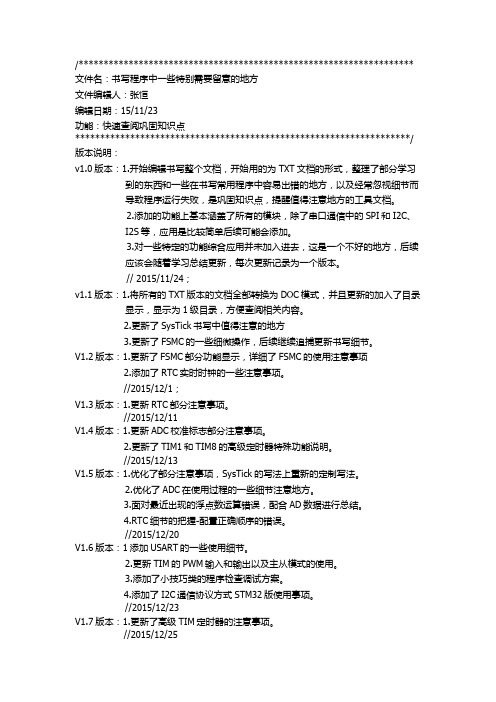
/******************************************************************* 文件名:书写程序中一些特别需要留意的地方文件编辑人:张恒编辑日期:15/11/23功能:快速查阅巩固知识点*******************************************************************/ 版本说明:v1.0版本:1.开始编辑书写整个文档,开始用的为TXT文档的形式,整理了部分学习到的东西和一些在书写常用程序中容易出错的地方,以及经常忽视细节而导致程序运行失败,是巩固知识点,提醒值得注意地方的工具文档。
2.添加的功能上基本涵盖了所有的模块,除了串口通信中的SPI和I2C、I2S等,应用是比较简单后续可能会添加。
3.对一些特定的功能综合应用并未加入进去,这是一个不好的地方,后续应该会随着学习总结更新,每次更新记录为一个版本。
// 2015/11/24;v1.1版本:1.将所有的TXT版本的文档全部转换为DOC模式,并且更新的加入了目录显示,显示为1级目录,方便查阅相关内容。
2.更新了SysTick书写中值得注意的地方3.更新了FSMC的一些细微操作,后续继续追捕更新书写细节。
V1.2版本:1.更新了FSMC部分功能显示,详细了FSMC的使用注意事项2.添加了RTC实时时钟的一些注意事项。
//2015/12/1;V1.3版本:1.更新RTC部分注意事项。
//2015/12/11V1.4版本:1.更新ADC校准标志部分注意事项。
2.更新了TIM1和TIM8的高级定时器特殊功能说明。
//2015/12/13V1.5版本:1.优化了部分注意事项,SysTick的写法上重新的定制写法。
2.优化了ADC在使用过程的一些细节注意地方。
3.面对最近出现的浮点数运算错误,配合AD数据进行总结。
4.RTC细节的把握-配置正确顺序的错误。
ISOIEC 16022(2006) - Cor2(2011)-DM码勘误
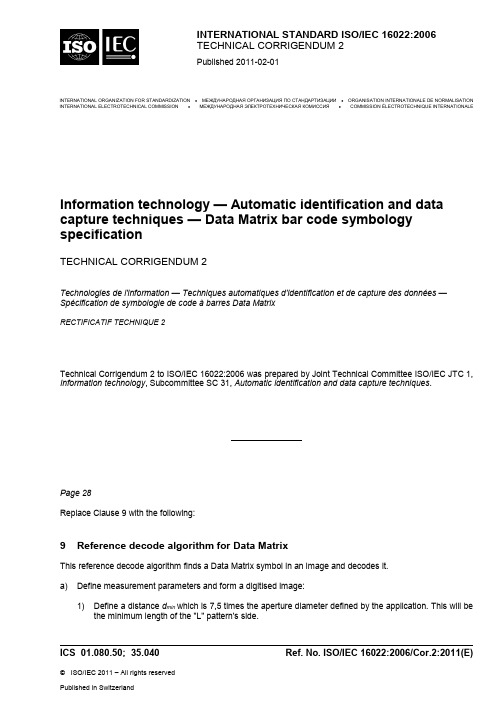
ICS 01.080.50; 35.040 Ref. No. ISO/IEC 16022:2006/Cor.2:2011(E)© ISO/IEC 2011 – All rights reservedPublished in SwitzerlandINTERNATIONAL STANDARD ISO/IEC 16022:2006TECHNICAL CORRIGENDUM 2Published 2011-02-01INTERNATIONAL ORGANIZATION FOR STANDARDIZATION • МЕЖДУНАРОДНАЯ ОРГАНИЗАЦИЯ ПО СТАНДАРТИЗАЦИИ • ORGANISATION INTERNATIONALE DE NORMALISATION INTERNATIONAL ELECTROTECHNICAL COMMISSION • МЕЖДУНАРОДНАЯ ЭЛЕКТРОТЕХНИЧЕСКАЯ КОМИССИЯ • COMMISSION ÉLECTROTECHNIQUE INTERNATIONALEInformation technology — Automatic identification and data capture techniques — Data Matrix bar code symbologyspecificationTECHNICAL CORRIGENDUM 2Technologies de l'information — Techniques automatiques d'identification et de capture des données — Spécification de symbologie de code à barres Data MatrixRECTIFICATIF TECHNIQUE 2Technical Corrigendum 2 to ISO/IEC 16022:2006 was prepared by Joint Technical Committee ISO/IEC JTC 1, Information technology , Subcommittee SC 31, Automatic identification and data capture techniques .Page 28Replace Clause 9 with the following:9 Reference decode algorithm for Data MatrixThis reference decode algorithm finds a Data Matrix symbol in an image and decodes it.a) Define measurement parameters and form a digitised image:1) Define a distance d min which is 7,5 times the aperture diameter defined by the application. This will bethe minimum length of the "L" pattern's side.ISO/IEC 16022:2006/Cor.2:2011(E)2) Define a distance g max which is 7,5 times the aperture diameter. This is the largest gap in the "L"finder that will be tolerated by the finder algorithm in step b).3) Define a distance m min which is 1,25 times the aperture diameter. This would be the nominal minimummodule size when the aperture size is 80% of the symbol’s X dimension.4) Form a black/white image using a threshold determined according to the method defined in ISO/IEC15415.b) Search horizontal and vertical scan lines for the two outside edges of the Data Matrix "L":1) Extend a scan line horizontally in both directions from the centre point of the image. Sample along thescan line. For each white/black or black/white transition found along the scan line resolved to the pixel boundary:i) Follow the edge upward sampling pixel by pixel until either it reaches a point 3,5m min distant fromthe intersection of the scan line and the edge starting point, or the edge turns back toward theintersection of the scan line and the edge - the starting point.ii) Follow the edge downward pixel by pixel until either it reaches a point 3,5m min distant from the intersection of the scan line and the edge starting point, or the edge turns back toward theintersection of the scan line and the edge - the starting point.iii) If the upward edge reaches a point 3,5m min from the starting point:I) Plot a line A connecting the end points of the upward edge.II) Test whether the intermediate edge points lie within 0,5m min from line A. If so, continue to step III. Otherwise proceed to step 1)iv) to follow the edge in the opposite direction.III) Continue following the edge upward until the edge departs 0,5m min from line A. Back up to the closest edge point greater than or equal to m min from the last edge point along the edgebefore the departing point and save this as the edge end point. This edge point should bealong the "L" candidate outside edge.IV) Continue following the edge downward until the edge departs 0,5m min from line A. Back up to the closest edge point greater than or equal to m min from the last edge point along the edgebefore the departing point and save this as the edge end point. This edge point should bealong the "L" candidate outside edge.V) Calculate a new adjusted line A1 that is a "best fit" line to the edge in the two previous steps.The "best fit" line uses the linear regression algorithm (using the end points to select theproper dependent axis, i.e. if closer to horizontal, the dependent axis is x) applied to eachpoint. The "best fit" line terminates lines at points p1 and p2 that are the points on the "bestfit" line closest to the endpoints of the edge.VI) Save the line A1 segment two end points, p1 and p2. Also save the colour of the left side of the edge viewed from p1 to p2.iv) If step iii) failed or did not extend upward by 3,5m min in step iii)IV), test if the downward edge reaches a point 3,5m min from the starting point. If so, repeat the steps in iii) but with the downwardedge.v) If neither steps iii) or iv) were successful, test if both the upward and downward edges terminated at least 2m min from the starting point. If so, form an edge comprised of the appended 2m min lengthupward and downward edge segments and repeat the steps in iii) but with the appended edge.vi) Proceed to and process the next transitions on the scan line, repeating from step i), until the boundary of the image is reached.ISO/IEC 16022:2006/Cor.2:2011(E)2) Extend a scan line vertically in both directions from the centre point of the image. Look for linesegments using the same logic in step 1) above but following each edge transition first left and then right.3) Search among the saved line A1 segments for pairs of line segments that meet the following fourcriteria:i) If the two lines have the same p1 to p2 directions, verify that the closer of the interline p1 to p2distances is less than g max. If the two lines have opposite p1 to p2 directions, verify that the closerof the interline p1 to p1 or p2 to p2 distances is less than g max.ii) Verify that the two lines are co-linear within 5 degrees.iii) Verify that the two lines have the same saved colour if their p1 to p2 directions are the same or that the saved colours are opposite if their p1 to p2 directions are opposite to each other.iv) Form two temporary lines by extending each line to reach the point on the extension that is closest to the furthest end point of the other line segment. Verify that the two extended lines areseparated by less than 0,5m min at any point between the two extended lines.4) For each pair of lines meeting the criteria of step 3) above, replace the pair of line segments with alonger A1 line segment that is a "best fit" line to the four end points of the pair of shorter line segments. Also save the colour of the left side of the edge of the new longer line viewed from its p1 endpoint to its p2 endpoint.5) Repeat steps 3) and 4) until no more A1 line pairs can be combined.6) Select line segments that are at least as long as d min. Flag them as "L" side candidates.7) Look for pairs of "L" side candidates that meet the following three criteria:i) Verify that the closest points on each line are separated by less than 1,5g max.ii) Verify that they are perpendicular within 5 degrees.iii) Verify that the same saved colour is on the inside of the "L" formed by the two lines. Note that if one or both lines extend past their intersection, then the two or four "L" patterns formed will needto be tested for matching colour and maintaining a minimum length of d min for the truncated sideor sides before they can become "L" candidates.8) For each candidate "L" pair found in step 7) form an "L" candidate by extending the segments to theirintersection point.9) If the "L" candidate was formed from line segments with the colour white on the inside of the "L", forma colour inverted image to decode. Attempt to decode the symbol starting with the appropriate normalor inverted image starting from step d) below using each of the "L" candidates from step 8) as the "L"shaped finder. If none decode, proceed to step c).c) Maintain the line A1 line segments and "L" side candidates from the previous steps. Continue searchingfor "L" candidates using horizontal and vertical scan lines offset from previous scan lines:1) Using a new horizontal scan line 3m min above the centre horizontal scan line, repeat the process instep b)1), except starting from the offset from the centre point, and then b)3) through b)9). If there is no decode, proceed to the next step.2) Using a new vertical scan line 3m min left of the centre vertical scan line, repeat the process in stepb)2), except starting from the offset from the centre point, and then steps b)3) through b)9). If there isno decode, proceed to the next step.©ISO/IEC 2011 – All rights reserved3ISO/IEC 16022:2006/Cor.2:2011(E)3) Repeat step 1) above except using a new horizontal scan line 3m min below the centre horizontal scanline. If there is no decode, repeat step 2) above except using a new vertical scan line 3m min right of the centre vertical scan line. If there is no decode, proceed to step 4) below.4) Continue processing horizontal and vertical scan lines as in steps 1) through 3) that are 3m min above,then left, then below, then right of the previously processed scan lines until either a symbol is decoded or the boundary of the image is reached.d) First assume that the candidate area contains a square symbol. If the area fails to decode as a squaresymbol, then try to find and decode a rectangular symbol starting from procedure j). For a square symbol, first plot a normalised graph of transitions for the equal sides of the candidate area in order to find the alternating module finder pattern:1) Project a line through the candidate area bisecting the interior angle of the two sides of the "L" foundabove as shown in figure 9. Define the two equal areas formed by the bisecting line as the right side and the left side as viewed from the corner of the "L".2) For each side, form a line called a “search line” between a point d min distance from the corner alongthe “L” line, parallel to the other “L” side line, and extending to the bisecting line as shown in Figure 9.3) Move each search line away from the corner of the “L” as shown in Figure 9, lengthening each line asit expands to span its two bounding lines, the “L” line and the bisecting line. Keep each search line parallel to the other “L” side line. As each side is moved by the size of an image pixel, count the number of black/white and white/black transitions, beginning and ending the count with transitions from the colour of the “L” side to the opposite colour. A transition from one colour to the other is to be counted only when the current search line as well as the search lines immediately above and below have the same colour, opposite to the previously counted transition colour. Plot the number of transitions multiplied by the length of the longest “L” side divided by the current length of the search line measured between the two bounding lines:T = (number of transitions) (“L” max. line length) / (search line length).This formula normalises T to keep it from increasing because the line lengthens.Continue to calculate the T values until the search line is longer than the longest axis of the candidate area plus 50%.Figure 9 — Expanding search linesISO/IEC 16022:2006/Cor.2:2011(E)4) Form a plot of the T values for each side, where the Y-axis is the T value and the X-axis is the searchline’s distance from the corner of the “L”. A sample plot is shown in Figure 10.Figure 10 — Example plot of T as the search line expands5) Starting from the T value with the smallest X in the right side’s plot and then increasing X, find the firstinstance of a T S value (T S= maximum of zero and T - 1) that is less than 15% of the preceding local maximum T value, provided that T value is greater than 1. Increment this X value until the number of transitions stops decreasing. If the number of transitions does not increase, increment the X value once more. Refer to this X value as the valley. Increment the local maximum’s X value until the number of transitions decreases and refer to this X as the peak. Refer to the average of the peak and valley X values as the descending line X value. The search line at the peak may correspond to an alternating finder pattern side. At the valley, the search line may correspond to the solid dark interior line or a light quiet zone.6) Find the peak and valley in the left side’s plot whose descending line X value most closely matchesthe right peak and valley’s descending line X value. If returning to this step from a later step, consider additional left peaks and valleys, ordered in terms of how closely they match the right peak and valley.However, any left peak and valley under consideration must be checked to ensure that the absolute difference between the right and left peak X values is less than 15% of the average of the two peak X values and that the absolute difference between the right and left valley X values is less than 15% of the average of the two valley X values. The 15% specifies the maximum allowed foreshortening.7) The right side’s valley search line, the left side’s valley search line, and the two sides of the “L” outlinea possible symbol’s data region. Process the data region according to step e). If the decode fails, findthe next left peak and valley from step d)6). Once all left peaks and valleys have been discarded, discard the right side peak and valley and continue searching from step d)5) for the next right peak and valley.e) For each of the two sides of the alternating pattern, find the line passing through the centre of thealternating light and dark modules:1) For each side, form a rectangular region bounded by the side’s peak and valley search lines as thelonger two sides of the rectangle, and the “L” side and the other side’s valley search line as the shorter two sides, as shown in Figure 11.©ISO/IEC 2011 – All rights reserved5ISO/IEC 16022:2006/Cor.2:2011(E)Figure 11 — Rectangular region construction2) Within the rectangular region, find pixel edge pairs on the outside boundary of teeth:i) Traverse test lines starting with and parallel to the valley line looking for transitions to theopposite colour normally orthogonal to the test line. Select only transitions that are either dark tolight or light to dark where the first colour matches the predominate colour of the image along thevalley line.ii) If the number of transitions found is less than 15% of the number of pixels comprising the valley line, and the test line is not the peak line, move the test line toward the peak line by nominallyone pixel and repeat step i), now considering new transitions in addition to those already found. Ifthe 15% criterion is met or the peak line is reached, continue to the next step, otherwise continuesearching from step d)6) for the next left peak and valley.iii) Calculate a preliminary "best fit line" with linear regression using the points on the edge between the selected pixel pairs.iv) Discard the 25% of the points which are furthest from the preliminary "best fit line". Calculate a final "best fit line" with linear regression using the remaining 75% of points. This line should passalong the outside of the alternating pattern, shown as the "best fit line" in Figure 12.3) For each side, construct a line parallel to the step e)2) line which is offset toward the “L” corner by theperpendicular distance from the “L” corner to the peak search line divided by twice the number of transitions in the peak search line plus one:Offset = distance to the peak line / ((number of transitions + 1) * 2)Each of the two constructed lines should correspond to the mid-line of the alternating module pattern on that side, see Figure 12.ISO/IEC 16022:2006/Cor.2:2011(E)Figure 12 — Alternating pattern module centre-linef) For each side, measure the edge-to-edge distances in the alternating pattern:1) Bound the alternating pattern mid-line constructed in step e)3) by the adjacent “L” line and the otheralternating pattern mid-line from step e)3). Call the length of this line M d (see Figure 11).2) Along the bounded mid-line, measure the edge-to-edge distances between all the similar edges of alltwo-element pairs, i.e. dark/light and light/dark element pairs. Begin and end the edge-to-edge measurements with edges transitioning from the “L” colour to the opposite colour.3) Select the median edge-to-edge measurement and set the current edge-to-edge measurementestimate, EE_Dist, to the median measurement.4) Discard all element pairs with edge-to-edge measurements that differ more than 25% from EE_Dist.g) For each side, find the centre points of the alternating pattern modules:1) Using the remaining element pair measurements from f)4), calculate the average ink spread (verticalor horizontal depending on the segment side) by the average of the element pair’s ink spread, where bar is the dark element width and space is the light element width in a remaining element pair: ink_spread = Average ( (bar - ((bar + space) / 2)) / ((bar + space) / 2) )2) Calculate the centre of the bar in the median element pair using the following offset into the bar fromthe outside edge of the bar in the median pair:offset = (EE_Dist * (1 + ink_spread)) / 4If there is more than one median element pair, choose a single pair using the following process:i) Order the edges (excluding the “L” finder edge) by their distance from the “L” finder edge. Thereare an odd number of these edges because the edges start and end on a dark to light transitiongoing away from the “L” finder.ii) Call the middle edge in the list the centre edge.©ISO/IEC 2011 – All rights reserved7ISO/IEC 16022:2006/Cor.2:2011(E)iii) Calculate the (odd number of) element pair edge-to-edge distances and find their median EE_Dist.iv) Select the one or more element pairs with length EE_Dist.v) Among those pairs identify the one or two element edge pairs that has an edge closest to the centre edge.vi) If there is still a tie, take the element pair that has the outer edge of the bar closest to centre edge.vii) If there is still a tie, take the element pair that has an inner edge closest to the “L” finder.3) Starting from the centre of the bar in the median element pair from step f)3) proceed in the directionof the space in the element pair until reaching the end of the bounded mid-line, calculate each element’s centre, shown by the speckled pattern in Figure 13, by the following steps:Figure 13 — Edge-to-edge measurements for finding an element centre(While three bars and two spaces are shown in Figure 13, if a space is the element for which the centre is to be calculated, then the diagram would have three spaces instead of the bars and two bars instead of the spaces. For light elements adjacent to the element at the end of the mid-line, either D1 or D4 measurements are omitted as they would fall outside the symbol’s or segment’s measurable element boundaries.)i) Calculate a point p1 along the mid-line which is EE_Dist/2 from the previously calculated elementcentre in the direction of the new element.ii) Calculate d1 through d4 where:d1 = D1 / 2d2 = D2d3 = D3d4 = D4 / 2iii) If one of the values d1 through d4 is within 25% of EE_Dist, select the one which is closest to EE_Dist, and set the new EE_Dist to be the average of the current EE_Dist and the selected d1through d4 distance.I) If d1 or d4 are selected, select the corresponding D1 or D4 edge closest to the element, thecentre of which is to be calculated. Offset this edge by (ink_spread/2) * (EE_Dist/2) in theappropriate direction (i.e., if ink_spread is positive, the offset will move the edge toward thespace included in the distance D1 or D4 and if negative, the offset will move away from thisspace). Calculate a point p2 along the mid-line which is 0,75 times the selected d1 or d4value from the offset edge and toward the element centre to be calculated.II) If d2 or d3 are selected, select the corresponding D2 or D3 edge closest to the element the centre of which is to be calculated. Offset this edge by (ink_spread/2) * (EE_Dist/2) in theappropriate direction (i.e., if ink_spread is positive, the offset will move the edge toward thespace included in the distance D2 or D3 and if negative, the offset will move away from thisspace). Calculate a point p2 along the mid-line which is 0,25 times the selected d2 or d3value from the offset edge and toward the element centre to be calculated.ISO/IEC 16022:2006/Cor.2:2011(E)III) Set the element’s centre as halfway between p1 and p2.iv) Otherwise if none of the values d1 through d4 is within 25% of EE_Dist, leave EE_Dist at its current value, use p1 as the new element’s centre, and proceed to the next element.4) Starting from the bar in the median element pair, and proceeding in the opposite direction from step3), until reaching the other end of the bounded mid-line, calculate each element’s centre, following theprocedures in step 3).h) If the number of modules in each side do not correspond to a valid first region, continue searching fromstep d)6) for the next left peak and valley. Otherwise plot the data module sampling grid in the data region by extending the alternating pattern module centres:1) Extend each side’s step e)3) mid-line and the opposite side’s “L” line to form the vanishing point ofthe two nearly parallel or parallel extended lines.2) Extend rays from each vanishing point passing through the step g) module centres of the nearlyperpendicular step e)3) line.3) The intersection of the two sets of nearly perpendicular rays should correspond to the centres of thedata modules in the data region, as shown in Figure 14.Figure 14 — Module sampling grid constructioni) Continue to fill in the remaining data regions:1) When a data region is processed, form a new “L” for the next data section to the “left” or “above”using one of two processes:i) If the new data region is still bounded on one side by the original “L” from procedure b), repeatfrom procedure c) to process the new data region using the selected set of points from step e)2)and the set of points on the “L” from step b)2) which lie beyond the step e)2) line.ii) If the new data region is bounded on two sides by data regions, repeat from procedure c) to process the new data region using the selected set of points from step e)2) for each data regionwhich are adjacent and bound the new region on two sides2) If a data region does not match the number of modules in previously processed regions, trim thesymbol to the largest number of regions which correspond to a legal symbol.3) Decode the symbol with its one or more data regions starting with procedure k).©ISO/IEC 2011 – All rights reserved9ISO/IEC 16022:2006/Cor.2:2011(E)4) If the current data region exhausts its last peak and valley, revert to the previous data region andcontinue searching from step d)6) for the next left peak and valley in that data region.j) Find the data sections of a rectangular symbol.1) For each side of the “L” move a line perpendicular to the side and scanning along the length of theother side of the “L”. Keep each search line parallel to the other “L” side line. As each side is moved by the size of an image pixel, count the number of black/white and white/black transitions, beginning and ending the count with transitions from the colour of the “L” side to the opposite colour. A transition from one colour to the other is to be counted only when the current search line as well as the search lines immediately above and below have the same colour, opposite to the previously counted transition colour. As each side is moved by a pixel, plot the number of transitions, T. Continue until the parallel line moves further than the perpendicular leg of the “L” plus 10%.2) Starting from the origin of the plot, for each direction, find the first instance of a T S value (T S =maximum of zero and T - 1) value that is less than 15% of the preceding local maximum T value, provided that T value is greater than 1. Increment this X value until the T value stops decreasing. If the T value does not increase, increment the X value once more. Refer to this X value as the valley.Increment the local maximum’s X value until the T value decreases and refer to this X as the peak.Refer to the average of the peak and valley X Values as the descending line X value. The valley line at this point may form a side of a symbol or data region.3) Find the alternating pattern lines for each side of the region similar to procedure e).4) Plot the module sample grid in the data region or symbol as in procedures f), g), and h).5) If the data region defined is not a valid rectangular symbol, try to form a new data region using furthervalid peak to valley plot transitions.6) Process any additional regions as in procedure i).7) If a valid data region or two regions are detected, attempt to decode the symbol as in procedures k)and l). If the region(s) were not valid or the decode fails, disregard the candidate area.k) If the number of data modules is even or the symbol forms a valid rectangular symbol, decode the symbol using Reed-Solomon error correction:1) Sample the data modules at their predicted centres. Black at the centre is a one and white is a zero.2) Convert the eight module samples in the defined codeword patterns into 8-bit symbol charactervalues.3) Apply Reed-Solomon error correction to the symbol character values.4) Decode the symbol characters into data characters according to the specified encodation schemes. l) Otherwise the number of data modules is odd, so decode the symbol using convolution code error correction:1) Sample the data modules at their predicted centres. Black at the centre is a one and white is a zero.2) Apply the black/white balancing mask.3) Use the bit ordering table to convert the data into a bit stream.4) Apply the appropriate convolution code error correction.5) Convert the bit stream to data characters according to the encodation scheme specified.6) Verify that the CRC is correct.。
刊误和勘误的校正方法

刊误和勘误的校正方法先说刊误,刊误就是书刊中文字上的错误被发现了要校正。
一般呢,要是自己发现自己写的东西有刊误,那你就得好好检查检查。
比如说,你写文章的时候可能手滑打错字了,或者是脑子一抽用错词了。
这时候你就把文章再通读一遍,从标题到结尾,一个字一个字地看。
就像你找宝藏一样,可仔细了。
如果是一些同音不同字的错误,像“的、地、得”用错了,那你就得根据语法规则来改。
“的”后面跟名词,“地”后面跟动词,“得”后面跟形容词或者副词。
要是你不确定,你就多读几遍,语感有时候能帮大忙呢。
再说说勘误。
勘误通常是针对已经出版的书刊啦。
如果是读者发现了勘误,那可以联系出版社或者作者。
出版社呢,他们会有一套自己的流程。
他们会把读者反馈的信息收集起来,然后让专业的编辑去核实。
编辑就会找到原始的稿件或者资料,去比对这个错误是不是真的存在。
如果真的是勘误,那他们可能会在后续的印刷版本中修改过来。
也有可能会出一个勘误表,就像一个小清单一样,把错误的地方和正确的地方都列出来,方便读者对照着看。
对于一些学术性的书刊,勘误就更严谨了。
因为学术内容要是有错误,可能会影响很多人的研究呢。
这时候发现勘误,可能还需要作者重新审查自己的数据、引用的文献之类的。
要是数据错了,那可能要重新做实验或者重新计算。
引用文献错了,就得去找到正确的文献来源,核对信息。
不管是刊误还是勘误,咱们都要有一种认真负责的态度。
就像我们对待自己的小宠物一样,要细心呵护。
错误嘛,谁都会犯,但是发现了就要赶紧改正。
而且呀,我们也要学会从错误中吸取教训,下次写东西或者做事情的时候就更小心啦。
宝子们,你们要是在读书或者写东西的时候发现了刊误或者勘误,可别不当回事儿哦,咱们要做个严谨又细心的小机灵鬼呀。
语码转换与心理需要探讨

语码转换与心理需要探讨顾奎【摘要】本文首先对语码转换进行了简要综述,然后通过语料分析,从心理需要的角度出发, 探索语码转换现象背后的社会心理.【期刊名称】《宿州学院学报》【年(卷),期】2006(021)001【总页数】3页(P87-89)【关键词】语码;语码转换;心理需要;社会心理【作者】顾奎【作者单位】安徽大学,大学英语教学部,安徽,合肥,230039【正文语种】中文【中图分类】H0-051 引言在社会语言学中,语言、言语、方言、俚语等都可称为语码。
语码转换是指在同一次对话或交谈中使用两种甚至更多的语言或语言变体。
人们在相互交往中进行语码转换是极其普遍的社会语言现象。
因此,语码转换是社会语言学的重要研究课题。
本文将从心理需要的角度出发谈谈语码转换现象。
1.1 语码转换的定义语码转换是社会语言学研究的重要课题之一,泛指言者从一种语言(含方言、语体,下同)转换到使用另一种语言。
存在三种现象:(1)言者在不同场合使用不同语言;(2)言者在一次交谈中使用不同语言;(3)言者在一句话里使用不同语言[1]。
1.2 语码转换的研究方法自20世纪60年代以来,语言学家们对语码转换现象进行了多方面的研究,尽管方法各异,但研究方向大致可分为三类: ①从社会和心理语言学(包括话语分析)角度着眼,揭示语码转换与社会因素的内在关系,强调语码转换的社会或会话组织的信息;②认为特定语言社团内的语码转换反映了该社团对社会所持的态度以及运用语言的流利程度,它的研究重点是语码转换的形态句法学;③从语用学角度研究语码转换,把语码转换从描述性转到解释性的动态研究上来[2]。
1.3 语码转换的分类令社会学家们感兴趣的是,在一定的社会场景,人们为何选择不同的语码?人们为何要从一种语码转换为另一种语码,或是把不同的语码混合?本世纪60年代以来,社会语言学家们进行了不懈的努力和探索,提出了各自的理论和观点,一时间语码转换的研究呈现出百家争鸣的景象。
语码转换的研究意义与方法
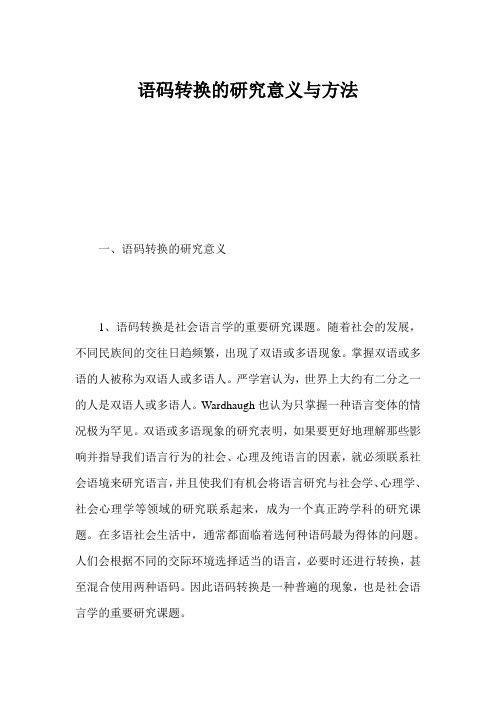
语码转换的研究意义与方法一、语码转换的研究意义1、语码转换是社会语言学的重要研究课题。
随着社会的发展,不同民族间的交往日趋频繁,出现了双语或多语现象。
掌握双语或多语的人被称为双语人或多语人。
严学宭认为,世界上大约有二分之一的人是双语人或多语人。
Wardhaugh也认为只掌握一种语言变体的情况极为罕见。
双语或多语现象的研究表明,如果要更好地理解那些影响并指导我们语言行为的社会、心理及纯语言的因素,就必须联系社会语境来研究语言,并且使我们有机会将语言研究与社会学、心理学、社会心理学等领域的研究联系起来,成为一个真正跨学科的研究课题。
在多语社会生活中,通常都面临着选何种语码最为得体的问题。
人们会根据不同的交际环境选择适当的语言,必要时还进行转换,甚至混合使用两种语码。
因此语码转换是一种普遍的现象,也是社会语言学的重要研究课题。
2、语言和谐是构建和谐社会的基本要求,而语码转换是多语共存的必然表现,是促进语言社会和谐的重要形式和动力因素。
语言是人类用于交际和思维的最为重要的工具。
多语言、多方言是国家宝贵的经济文化资源,多语言多方言的共存共荣是语言和谐的追求。
高林波等指出,构建和谐的社会语言生活,就是在语言文字社会应用中以国家通用语言文字为主,同时容纳多种民族语言和多种汉语方言,容纳多种民族文字和多种汉字字形,和谐共处,使得社会语言生活呈现主体化与多样性的和谐统一,共同为构建和谐社会和全面建设小康社会服务。
江结宝指出(双)多语,和谐语言将创造公平公正的社会环境,营造团结友爱的社会氛围,提供科学诚实的语言信息,从而促进经济的发展、精神的文明,最终推动社会的和谐。
语言和谐与否是衡量一个社会文明程度的指标之一,社会中的语言如果不和谐,构建和谐社会就失去了基石。
语码转换是多语共存的必然表现,是促进语言社会和谐的重要形式和动力因素。
结合语言和谐研究多语地区的语码转换,是语码转换研究的新视角。
3、国内外关于语码转换的研究需要完善。
(整理)言语失误标注 原1
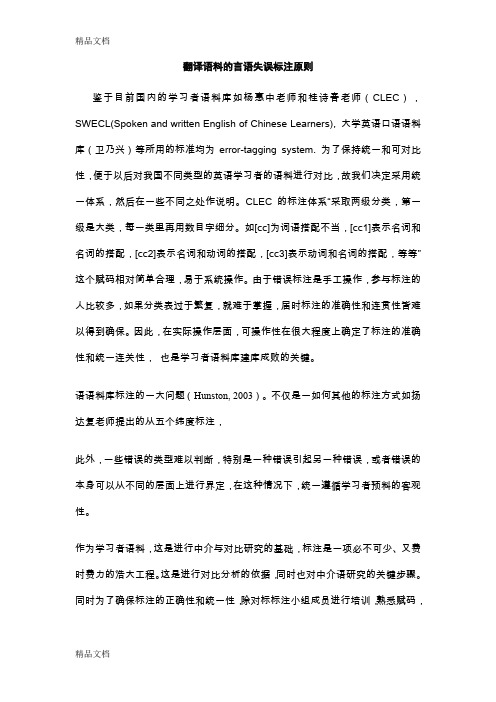
翻译语料的言语失误标注原则鉴于目前国内的学习者语料库如杨惠中老师和桂诗春老师(CLEC),SWECL(Spoken and written English of Chinese Learners), 大学英语口语语料库(卫乃兴)等所用的标准均为error-tagging system. 为了保持统一和可对比性,便于以后对我国不同类型的英语学习者的语料进行对比,故我们决定采用统一体系,然后在一些不同之处作说明。
CLEC的标注体系“采取两级分类,第一级是大类,每一类里再用数目字细分。
如[cc]为词语搭配不当,[cc1]表示名词和名词的搭配,[cc2]表示名词和动词的搭配,[cc3]表示动词和名词的搭配,等等”这个赋码相对简单合理,易于系统操作。
由于错误标注是手工操作,参与标注的人比较多,如果分类表过于繁复,就难于掌握,届时标注的准确性和连贯性皆难以得到确保。
因此,在实际操作层面,可操作性在很大程度上确定了标注的准确性和统一连关性,也是学习者语料库建库成败的关键。
语语料库标注的一大问题(Hunston, 2003)。
不仅是一如何其他的标注方式如扬达复老师提出的从五个纬度标注,此外,一些错误的类型难以判断,特别是一种错误引起另一种错误,或者错误的本身可以从不同的层面上进行界定,在这种情况下,统一遵循学习者预料的客观性。
作为学习者语料,这是进行中介与对比研究的基础,标注是一项必不可少、又费时费力的浩大工程。
这是进行对比分析的依据,同时也对中介语研究的关键步骤。
同时为了确保标注的正确性和统一性,除对标标注小组成员进行培训,熟悉赋码,还定期会面,讨论标注过程中出现的一些问题,这些讨论一方面有助于统一对某些错误的认识,同时也有助于市的一些分析变得更加深入和丰富。
句子之间的标注以衔接词和连词为主,另一在现有的格式上好操作的标注体现在叙述性人称代词的使用,如。
其他语言层面的标注没有进行,语篇标注的其他层面,如语用角度的言语行为等。
社会语言学中语码转换的定义与分类
社会语言学中语码转换的定义与分类社会语言学是语言学的一个重要分支,探究语言在社会文化背景中的变化和演变。
在这个领域中,语码转换(Code Switching)是一个经常被讨论的话题。
本文将介绍语码转换的定义和分类。
一、定义语码转换指的是在不同的语境中,使用不同的语言码来进行交流。
这种语言码包括单词、短语、语句甚至是语音、语调等。
语码转换可以发生在单句或者对话的不同部分,也可以发生在不同的场合中。
它不仅包括单向转换,也包括相互转换。
二、分类1、情境语码转换情境语码转换指的是在不同的语言环境中,使用不同的语言进行交流。
比如,在国际商务会议上,使用英语进行交流。
但是,有时候也会使用汉语进行一些简单的沟通,比如介绍自己的名字、称呼对方等。
2、语体语码转换语体语码转换指的是在不同的语言风格之间进行转换。
比如,使用正式语言在商务场合演讲,而在社交场合则使用口语或者非正式语言。
3、旁白语码转换旁白语码转换指的是在单个对话或者单句话中,使用两种或者以上的语言进行交谈。
比如,在中文对话中突然使用一部分英语表达。
4、语汇语码转换语汇语码转换指的是在一段话或者对话中,交替使用两种或者以上的语言来表示不同的概念。
比如,“Let’s去看电影”。
5、双向语码转换双向语码转换指的是两个人都在不同的语言中交谈,可以在一句话或者一段话中交替使用两个语言。
比如,在汉语和英语两种语言中进行对话。
6、混合语码转换混合语码转换指的是将两种或者以上的语言同时使用在一段话中。
比如,在一个句子中,交替使用两种语言的单词来表达特定的意思。
以上分类是当前社会语言学中最常见的几种语码转换。
在实际应用中,这些分类之间的界限可能会相互交叉甚至某些转换会出现多种形式。
语码转换现象在世界各国和地区普遍存在,在社交场合、商业交流、教育教学以及媒体传播等方面都有广泛应用。
对于研究语言交流,增强跨文化交流意识和技能有着重要的意义。
总之,语码转换作为现代社会语言交际的一种表现形式,对语言学研究具有重要意义,并在实际应用中得到广泛的应用。
标准修改、更正、勘误信息
标准咨询CHINA QUALITY AND STANDARDS REVIEW标准修改、更正、勘误信息GB/ T 21412.11—2019《石油天然气工业 水下生产系统的设计和操作 第11部分:挠性管系统的推荐作法》更正启事中国质量标准出版传媒有限公司(中国标准出版社)出版的GB/ T 21412.11—2019中有以下错误,特此更正。
1. 规范性引用文件有误(1)原标准第2章中ASTM A370的标准名称:ASTM A370 品力学性能试验的标准试验方法和定义勘正后改为:ASTM A370 钢制品力学性能试验的标准试验方法和定义(2)原标准第2章中NACE MR01752的标准号:NACE MR01752 油和天然气工业 用于包含H2S环境的石油和天然气生产的材料 第1部分:选择抗应力开裂材料的一般原则勘正后改为:NACE MR0175 油和天然气工业 用于包含H2S环境的石油和天然气生产的材料 第1部分:选择抗应力开裂材料的一般原则(3)原标准第2章中“DNV OS-C501复合组件”移后列为参考文献[27],原参考文献[27]~[52]序号顺延为[28]~[53]。
2. 原标准5.4.1.4的d)项有误,“条目C)”应改为“c)项”1)原标准5.4.1.4 d)项:d)将荷载加在铠装层上并按照条目C)进行全尺动态疲劳测试……勘正后改为:d)将荷载加在铠装层上并按照c)项进行全尺动态疲劳测试……3. 原标准5.7.11.1和6.2.3.2中缩略语“SCC”有误,应改为“SSC”(1)原标准5.7.11.1:评估服役寿命应至少解决以下问题:a)金属材料腐蚀和其他失效模式(SCC、HIC、浸蚀、氢脆);……其他潜在的失效模式,包括SCC、HIC、侵蚀和氢脆……勘正后改为:评估服役寿命应至少解决以下问题:a)金属材料腐蚀和其他失效模式(SSC、HIC、浸蚀、氢脆);……其他潜在的失效模式,包括SSC、HIC、侵蚀和氢脆……中国质量与标准导报 2019 / 6(2)原标准6.2.3.2:……针对流体在高氯含量下的SCC测试也应执行。
社会语言学中语码转换的定义和分类
社会语言学中语码转换的定义和分类社会语言学是语言学的分支之一,主要研究语言在社会生活中的运用、交际、意义和变异等方面。
语言在不同的社会群体之间存在差异,而这种差异不仅表现在语法和发音上,还表现在不同的语言习惯、文化背景以及社会地位之间的差异上。
语码转换在社会语言学中是一种非常常见的现象,下面我们对它进行一定的阐述。
一、语码转换的定义语码转换(code-switching)是指在语言交际中,说话者在不同的语言系统之间进行切换或者插入不同语言的一部分。
在多语情境下,语码转换通常是不可避免的,它在跨文化交际、双语教育和社会融合等方面起到非常重要的作用。
语码转换通常表明说话者的双语能力、跨文化经验、社会地位和意识形态等多方面因素,并且可以通过这种转换达到交际的目的。
总体来说,语码转换是一种语言现象,它在语音、语义和语用方面都表现出多样化的特点。
二、语码转换的分类语码转换可以分为三种不同的类型:交替转换、嵌入转换和迭加转换。
1. 交替转换交替转换是指说话者在语言交流中间交替使用两种或者两种以上的语言。
通常,在语言习惯不同的地方,说话者会不自觉地切换语言,以满足交际需求。
交替转换是一种渐变的、习惯性的切换,这种切换通常会在很短的时间内发生,有时甚至只有一个单词。
交替转换通常不会影响句子的整体结构和意思,只是用另一种语言的单词来表达某些特定的含义。
2. 嵌入转换嵌入转换是指在主要语言环境中间插入一部分另一种语言的语言片段的一种转换。
嵌入转换比交替转换要固定,通常是在一段语言交流中插入另一种语言的短语、成语或者俗语等。
这种转换比交替转换要显眼,比较容易辨别。
说话者在进行嵌入转换的时候,可能借助对方语言习惯,或者自己的语言习惯实现转换,这种转换比较有特色,可以显示出说话者的语言特质。
3. 迭加转换迭加转换是指将两种或者两种以上的语言或方言同时用来表达某一个概念或者情境的一种转换。
迭加转换通常在多语使用的情境下出现,在语言交流中,说话者可能会产生出所谓的“混杂语”,使两种语言同时混合在一起。
社会语言学语码
相关术语解析
双言制
01
指一个社会同时使用两种或多种语言进行交际的现象,如新加
坡的英语和华语。
语码转换
02
在同一交际过程中,说话者从一种语言或语言变体转换到另一
种语言或语言变体的现象。
语码混合
03
在同一句话或交际过程中,同时使用两种或多种语言或语言变
体的现象。
02
社会因素与语码使用
社会地位对语码选择影响
06
实践应用:多场景下语码运用技巧
教育领域多场景下适宜性选择
课堂教学语言
使用规范、标准的普通话,确保学生准确理解教学内 容。
师生交流语言
采用亲切、自然的语言,拉近师生关系,鼓励学生表 达自己的想法。
学术研讨语言
运用专业、严谨的学术用语,确保学术交流的准确性 和高效性。
工作场合中专业性和通俗性平衡
社会语言学语码
汇报人:XX
• 语码基本概念与分类 • 社会因素与语码使用 • 文化背景与语码现象分析 • 语境因素在语码运用中作用 • 认知心理过程与语码转换机制 • 实践应用:多场景下语码运用技巧
01
语码基本概念与分类
语码定义及功能
语码定义
语码是社会语言学中的一个核心 概念,指的是在特定社会文化背 景下,人们用来传达信息和交流 意义的语言或语言变体。
01
情感表达
人们会使用不同的语码来表达不同的情感,例如,使用亲昵的语码来表
达亲密和温暖的情感。
02
情感调节
在交流中,人们会使用语码转换来调节情感,例如,从一种较为正式的
语码转换到一种较为轻松的语码,以缓解紧张的气氛。
03
身份认同
使用特定的语码可以表达身份认同,例如,使用某种方言或专业术语可
- 1、下载文档前请自行甄别文档内容的完整性,平台不提供额外的编辑、内容补充、找答案等附加服务。
- 2、"仅部分预览"的文档,不可在线预览部分如存在完整性等问题,可反馈申请退款(可完整预览的文档不适用该条件!)。
- 3、如文档侵犯您的权益,请联系客服反馈,我们会尽快为您处理(人工客服工作时间:9:00-18:30)。
1 3 交 际 的过 程 :说话 人 将 ቤተ መጻሕፍቲ ባይዱ 思 想通 过 话 语 .
表 达 ,在 听 者 那 里 得 以恢 复 的 过 程 。 对 于 交 际 过 程
影 响 ( &W 1 9 ) s 9 5 。该 理论对 话语 理 解 的最 大贡 献 在于一 反传 统 的 静 态语 境观 ,将 语 境 视 为 动 态 的 , 并在 此基 础上 阐释 了话语 理 解过 程 中语 境 选择 的原 则—— 寻找 虽 佳关 联 。 18 9 8年 , 自洗 家 煊 先 生 介
关 键 词 话 语 交 际 含 义推 理 ;语 码槿 式 ;互 有 知 识 中 图分 类 号 :H0 0 3 文献 标 识 码 :A 文章 编 号 :1 0 - 0 3 ( 0 2 0 一 l 2 0 02 7X 20)2 2— 3
关 联理论 自 18 9 6年 全 面 推 出 以 来 , 已 在 语 用 学 、认 知 科 学 、哲 学 、心 理 学 等 领 域 产 生 了 极 大 的
收 稿 日期 :2 0 — 0 一 O 02 3 9
色等 ;作 为 信息接 受 者 的读者 ,在 阅读报 纸 内容 之
后 ,也 会形 成 自己的观 点 ,看法 ,并可 能产生 后续 效 果 ,如 打电话 表 示对 某方面 的支 持 、关心 或反 对
等 。 因此 上 图只说 明了传播途 径 ,未 能反 映 出交 际
维普资讯
第2 3卷 第 2朝
20 0 2年 4月
衡 阳 师 范 学 院 学 报 ( 会科 学 ) 社
ju a o n yn r l ie i ( o ̄ c ne or l f n Heg agNoma Unvrt S e S a c) sy M e
是 语 码 槿 式 车 身 却孑 足 以解 释 话 语 交 际 / 解 。 语 码 论 观 点 的 基 础 性 假 设 为 话 语 交 际 中 语 境 是 静 态 的 、互 有 的 。 理 根 据 关 联 理 论 的 动 态认 知语 境 观 ,语 码 论 的 互 有 知 识 ( 境 ) 假 设 是 错 误 的 ,从 而从 根 本 上 否定 了语 码 模 式 a 语
No 2
.3 2
Ap t.2 00 2
语 码 模 式 勘 误
陈 开 举
( 东 外语 外 贸大 学 继续教 育 学 院,广东 广 州 5 0 2 ) 广 1 4 0
摘
要
根 据 关 联 理 论 对 语 码 模 式 的评 述 ,详 细 回顾 了 语 码 模 式 的 得 失 , 指 出 话 语 交 际 中用 到 了 语 码 ,但
作誊 掎 介 : 脒 开举 (9 9 ) 男 湖北 巴 东 人 .广 东 外 语 外 贸 大 学 教 师 ,主 要 从 事 语 用 学 和 矗 译 研 究 。 16 一
开了研 究 ,并 运用它 解 释某 些语 言 现象 。在 该 理论 方 兴未 艾 之 际 ,对其语 境 观进 行 回顾 ,以便 从 根本 上 了解 语码 论 错误 的 ( 境 )理论 基 础与该 理论 在 语 语境 方面 的 贡献 ,对于 进一 步认 清话 语交 际 的理 解
过 程 具 有 积 极 的 意 义 。 受 关 联 理 论 的 启 发 ,本 文 旨
在从交 际 的 性 质 、语 码 论 及 其语 境 观 方 面 进 行 探 讨 、评 述 .指 出语 码 论在 这些方 面 的根本 错 误 ,从 而证 明该 理论不 足 以解 释话 语 理解 。
1 .话 语 交 际 的 性 质
1 1 话 语 交 际 包 括 两 个 方 面 :说 话 人 和 听 话 人 ;说 话 人 通 过 话 语 ( 音 刺 激 ) 改 变 了 听 话 人 的 声 物 理 ( 音 ) 环 境 ,听 话 人 对 接 收 到 的 声 音 刺 激 进 声
绍 关 联 理 论 以来 ,我 国越 来 越 多 的 学 者 对 该 理 论 展
的解 释 ,有 语 码 ( 懈 码 )与 推 理模 式 。符 号 学 编 主张 采用语 码 模式 ,认 为话语 理解 是根 据规则 解码 即可得 出意义 的过 程 。s &w 认 为 ,正如 从 甲地 到 乙地 可 以采 用不 同 的交 通 方 式一 样 ,意 义 / 的 表 图 达也 有多 种 方式 。那种 想 以动力 学原 理解 释一 切交 通方 式 ( 步行 、骑 单 车到乘 飞机 轮船等 ) 的做法 从 要 么太 过笼 统 ,要 么概 括性不 够 ;想 以一种 形 式通 解 多样 化 的交 际方 式 亦是徒 劳的 。因为交 际过 程本 身兼 有 两 种 模 式 的 运 用 ,应将 它们 有 机 地 结 合 起
来 ,让 各 自解 释各 自适合 的部分 ,效果更 好 。
2 .语码模 式与符 号 学对 交际的 解释 14 9 9年 S a n n和 Wevr 出 了以后 被 广 为 hno ae 提 引用 的通信模 式 ,用 来解 释交 际过程 。 书面交 际亦 然 ,如报纸 从记 者将 信息 写人 稿件 ,通过 报纸 的发 行 到 读者手 中 ,从 中得 到信 息。然而 事情 并 非如此 简单 ,以报 纸 为例 ,其 内容饱 含 了记者 的选 材 ,对
材料 的筛选 ,表达 方式 ,立 场态度 ,对 读者 看 到文
章后 的反 响 的期盼 等 姑 且不论 编辑对 记 者文稿 的 进一 步选 用 、改稿 以反 映该 报纸 的立 场 、观点 、特
行 过 滤 、处 理 ,从 中吸取说话 人 意义 、意 向 ,达 到 理解 说 话人 含义 的过程 。 1 2 交 际的 内容 :意 义 、意 向 、观点 、信 仰 、 . 态度 、情感 等 。可 以更简 明地 归类 为 :思 想 、假 设 和信 息 。“ 想 指人 们 的概 念表 征 ;“ 设” 是人 思 假 们 对 现实 世界 的表 征 / 法 。 看
