GF-300D操作指导书
GEIGER GF3000 天气站 使用指南说明书

ENOriginal assembly and operating instructions Notice originale de montage et d’utilisationEN FREN 1. General informationDear customer,The purchase of a GEIGER radio-controlled product was a good decision. You have acquired a high-quality product from the house of GEIGER.Thank you very much for your decision and the confidence placed in us.2. GuaranteeIn the case of incorrect installation contrary to the operating instructions and/or constructional modification, the legal and contractual guarantee for property damage and product liabilitylapses.3. Specific safety informationPlease observe following instructions in order to avoid damage to this product:f Avoid impacts.f Do not drop the device.f Do not immerse in water or any liquid.f Never use cleaning agents or abrasive solvents. Clean the surface of the weatherstation with a soft dry cloth.4. Scope of delivery• Weather station• 2 x 1,5 V AA batteries• Fixing accessories for wall mounting (4 x screws and dowels)• Fixing accessories for mast mounting (2 x brackets, 4 x nuts with washers)• Quick start guide5. Weather station AIR / Functionality❶Optional power supply (24 V DC)❻Learn button (only LX mode)❷Rain sensor❼Wind warning potentiometer❸Brightness sensor❽Wind mill❹Switch (GG/LX mode)❾Battery compartment (1,5V AA batteries)❺Status LED (only LX mode)EN6. Insert/remove/replace batteryRemove the lid from the top of the weather station ① and insert the supplied or new batteries in the battery compartments ❾. The status LED lights up 2 x after proper insertion. Close the lid and press lightly until it clicks into place.I If the weather station transmits no signal for 2 days (weak batteries, defect), the sun protection moves to its protection position. The sun protection can be manually operated but is driven back to the protection position after reaching the end position. The motor confirms with two short travel movements (2 x …click“) before start.I For operation with GEIGER transmitters the switch must be set onposition …GG“.7. Adjust the wind sensitivityI Please note that wind can vary locally. Air turbulence can occur espe -cially on house walls and lead to incorrect measuring values.I In any case, observe the regulations or recommendations of the manufacturer of the sun protection systems.The wind speed potentiometer ❼ is used to set the wind sensitivity from 20 to 65 km/h. Turn the adjusting screw all the way to the left (counter clockwise) to be on value 0. The function can now be tested by turning the wind wheel.8. MountingI Mount the weather station near the sunshade to be protected.Wall mountingThe strength of the masonry or of the substructure should be checked before mounting.Mast mountingPlace the two brackets around the mast (max. 50 mm diameter) and tighten with washers and nuts. Make sure that the nuts are not over-tightened (risk of breakage).9. Sensor groupsThe weather station has 3 AIR sensor groups to which each drive can be assigned. Any motor in an active group can react to any number of weather stations.Group sunAfter reaching the set value and if the sun automatic function is switched on, the assigned drives (for example awnings or Venetian blinds) move to their shading position (when set on intermediary position) or move to the lower end position when:• the brightness exceeds 28.000 lux for 5 minutes or• has increased by more than 10.000 lux in the last 5 minutes.Assigned drives move to their protected position on reaching the set value (with sun automatic function switched on) when:• the brightness falls below 5.000 lux for 20 minutes or• the brightness has fallen below 28.000 Lux and decreased by more than 10.000 lux in thelast 5 minutes.for wall mountingENGroup rainAssigned drives (for example awnings) move to their protection position when rain is detected.As long as rain is detected, the weather station transmits a signal at intervals of 5 minutes.After the last signal, operating the sun protection is not possible during the next 15 minutes.Group windAssigned drives (for example awnings or Venetian blinds) move to their protected position when the set value is reached. If the value falls below, operating the sun protection is not possible during the next 15 minutes.10. AIR motor assignment to sensor groupsTo assign a drive to one of the three groups (sun / wind / rain), you need a remote AIR handheld transmitter, a LC handheld transmitter or a LC wall transmitter.Briefly interrupt supply voltage of the motor. The motor makes two short movements(2 x …click“). The assignment to the groups is only possible within 30 minutes.Should you need another 30 minutes, briefly interrupt again the supply voltage.Press the LEFT and RIGHT buttons on the transmitter for approx. 10 seconds until a LED flashes.Press the STOP button for about 1.5 seconds. The motor which is nearest to the transmitter or which has the best reception confirms the learning mode for end positions (2 x …click“). Should the improper motor be selected, move closer to the motor you need.Press the RIGHT or LEFT key to select the desired group on the transmitter. The transmitterdisplays the selected group.After selecting the desired group, use the UP and STOP buttons to assign the motor to theselected group. If the motor has just been added to this group, it confirms with 1 x …click“.The motor can be removed from the selected group by pressing the DOWN and STOP buttons.If it was the only group it was assigned to, it confirms with 6 x …click“. If it is still assigned toanother group, it confirms with 4 x …click“.When a motor is selected, all group members can be edited.To end the assignment, press the LEFT and RIGHT buttons on the transmitter for about4 seconds until a LED flashes. The transmitter also automatically switches to normal modeafter 5 minutes.To select another motor, press the STOP button for about 1.5 seconds. The motor which isnearest to the transmitter or which has the best reception confirms the learning mode for end positions (2 x …click“). Should the improper motor be selected, move closer to the motor you need.11. Switch the automatic sun function on and offIn normal operation, it is possible to switch on/off the automatic sun function for the entiregroup. Use the LEFT and RIGHT buttons to select the automatic sun function.The automatic sun function is switched off with the DOWN button (2 x …click“).With the UP button, the automatic sun function is switched on (1 x …click“).If the order is accepted by a motor of the group, the LED flashes green. If the motors do not accept the order, the LED flashes red.I If the sun protection is manually operated, the automatic sun functionis switched off and must be switched on again manually.EN1)In battery operation, the value set on the potentiometer always counts (also in LX mode).14. Declaration of conformityThe weather station complies with the relevant technical regulations enacted by the European Union. It bears the CE mark and is authorised for use in all EU member states and in Switzer -land without any need of prior registration.Current declarations of conformity are available under www.geiger.deEN 15. DisposalRecycling of packaging materialsPackaging materials are raw materials and, therefore, recyclable. In the interest of environmental protection, please contact your local government’s recycling or solid waste management depart-ment to learn more about the services it provides.Waste disposal of electric and electronic equipmentAccording to the EC directives, all waste electrical and electronic equipment should bedisposed of and collected separately.16. AppendixWind speed in different unitsENENFor technical questions, please call our service team at: +49 (0) 7142 938 333.They will be happy to assist you.Gerhard Geiger GmbH & Co. KGSchleifmühle 6 | D-74321 Bietigheim-BissingenT +49 (0) 7142 9380 | F +49 (0) 7142 938 230**************|www.geiger.de。
AEC300气动量仪操作指导书

1.使用前点检使用前目测点检标准环规及测头无磕碰伤、无锈蚀等缺陷。
* 3.参数设定按【返回】键,使用上下左右键调整进入设置状态,根据测量需要及准备的标准环规依次设置量程、公差名义值、超差上下限、报警上下限、上下限标准件值(即标准环规示值)、峰值报警上下限(即圆度误差)、测量模式。
* 本气动量仪有记忆储存功能,一般情况下不需每次开机进行参数设定。
当进行参数设定后及校对标准件差异超出范围时,需要进行校正。
5.校正4.校对标准环规在测量状态下,将测头塞入标准环规,测头气嘴对齐环规标示线,测量绝对值读数与环规示值差异±0.0005。
若读数与示值超出范围,则需进行校正。
AEC300型电子式气动量仪操作指导书2.打开电源及气源①打开量仪背面的电源开关,电源指示灯被点亮。
②向右拨动气源开关,压缩空气进入空气净化器。
③检查空气净化器输出气压0.4~0.75MPa (输出气压为0.5MPa时最佳)。
环规标示线测量绝对值测量相对值编 制:审 核:批 准:* 异常处理使用过程中出现任何异常,应立即停止检测,有必要时关机,并及时通知当班现场工段长处理。
备注:本操作指导书针对检测拨叉孔径及圆度编写,其它产品检测操作略有不同。
7.测量圆度当工件正在进行测量孔径时(即测头塞入工件孔内),踩一下外接左踏板,转换为测量峰值(圆度)。
将工件旋转一周,系统自动记录检测到的最大值Max 和最小值Min ,并自动计算差值(即圆度)。
此时显示屏第一排显示的数据为峰值(圆度)。
8.关机①测量完毕,关闭量仪背面的电源开关,电源指示灯熄灭。
②向左拨动气源开关,关闭压缩空气进入空气净化器。
③清洁标准环规和测头,涂适量防锈油,将标准环规装入盒内并放置于远离腐蚀性物质及强磁场、电场及热源的地方。
6.测量孔径默认状态下,系统为测量孔径/外径尺寸。
若系统显示为测量峰值(圆度),踩一下外接右踏板即可转换为测量孔径/外径尺寸。
通过光柱显示器或显示屏测量绝对值右边的“OK ”或“NG ”显示,可以直观判定被测工件合格与否。
JB-300B冲击试验机简易操作规程与注意事项

JB-300B型冲击试验机操作规程
1、将指针拨到度盘最大位置处,检查零点位置,如不符合要求,应重新调整
指针拨与指针的位置直到完全接触为止。
2、连通电源,打开主机侧面的开关,此时电源指示灯亮。
操作人员站在安全
范围内,持手柄盒将钮子开关拔到“开”的位置,,按“取摆”按钮,检查摆锤是否按照逆时针方向转动,如方向不正确,应立即切断电源停车,改变电源相位。
3、放好试样,缺口朝背向冲击刀刃的一方,用试样找正板找正。
4、按“退销”按钮,保险销退出,再按“冲击”按钮,顶动挂脱摆机构脱摆,
摆锤就落摆冲击→自动扬摆→挂摆,保险销伸出。
此时完成一次冲击试验,记下指针所指数字,即该试样的吸收功。
如继续试验,可重复3、4步骤。
5、当要放摆时,按住“放摆”按钮,保险销退回,阀用电磁铁通电,顶动挂
脱摆机构向下转动,电磁离合器吸合,主电机转动,摆锤顺时针方向回转,当转至铅垂位置时,放开按钮即可停摆。
5、依次关闭按钮盒上扭子开关、主机侧面开关以及总电源。
6、根据能量要求可选用300焦耳摆锤或150焦耳摆锤。
换摆时先拧出压紧螺
母、用拆卸器插入摆杆接头两侧的槽内,拧动丝杆,顶住摆轴端面即可退出,换上需要的摆锤。
7、使用时应经常注意钳口支座、摆锤等是否可靠的紧固住,以防止试验结果
失准并发生意外事故。
8、扬摆过程中尚未挂于挂摆机构上时,工作人员不得在摆锤摆动范围内活动
或工作,以免偶然断电而发生危险。
XX有限责任作业指导书JYW-300型全自动恒应力压力试验机操作规程
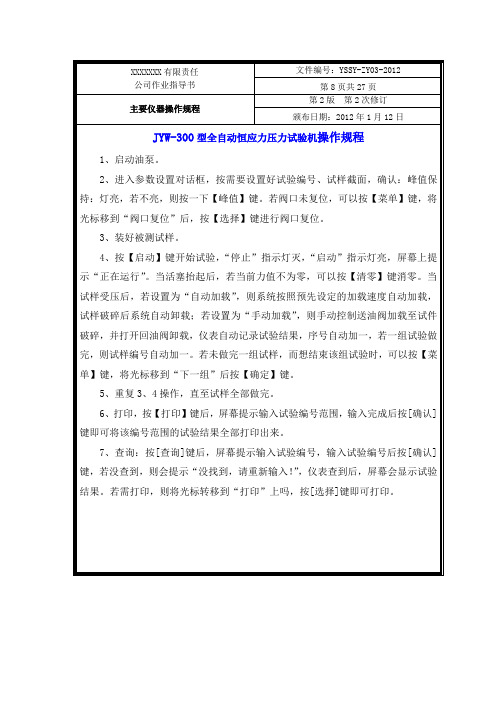
6、打印,按【打印】键后,屏幕提示输入试验编号范围,输入完成后按[确认]键即可将该编号范围的试验结果全部打印出来。
7、查询:按[查询]键后,屏幕提示输入试验编号,输入试验编号后按[确认]键,若没查到,则会提示“没找到,请重新输入!”,仪表查到后,屏幕会显示试验结果。若需打印,则将光标转移到“打印”上吗,按[选择]键即可打印。
二、砂、碎石
1、取样方法
a)根据《普通混凝土用砂、石质量及检验方法标准》JGJ52-2006的相关规定:
d)成型:用振实台成型试件。将胶砂分两层装入试模,每层振实60次;用金属直尺以横向锯割动作慢慢移向另一端,一次将胶砂超过部分刮去,并用直尺抹平。
e)脱模前在湿气养护箱中养护,温度为20±2℃,相对湿度不小于50%;脱模后的水中养护,温度为20±1℃,相对湿度不小于90%。养护到规定龄期时进行胶砂强度检验。
3、校验用标准器具
3.1数显游标卡尺:量程0~300mm,分度值0.01mm。
3.2细度标准粉。
4、校验方法
4.1外观:目测。
4.2筛网。
4.2.1试验筛按《水泥细度检验方法》GB1345—2005附录B测定修正系数。
用一种已知80μm标准筛筛余百分数的粉状试样25g(该试样受环境影响筛余百分数不发生变化)作为试样,置于校验的筛中进行筛析。测定标准粉的筛余百分数,重复测定二次。标准粉细度两次结果应不大于:筛余≤5.0%,为±0.5%,筛余>5.0%,为±1.0%,取两次结果平均值。
XXXXXXX有限责任
公司作业指导书
文件编号:YSSY-ZY03-2012
第8页共27页
主要仪器操作规程
第2版第2次修订
颁布日期:2012年1月12日
CIC-D300 离子色谱仪操作手册说明书

离子色谱仪CIC-D300操作手册青岛盛瀚色谱技术有限公司引言CIC-D300型离子色谱仪是盛瀚针对目前国内外亟须解决的饮用水安全和食品安全问题而研发的通用双通道离子色谱仪,不仅为用户提供饮用水中常规无机阴阳离子和消毒副产物及食品中添加剂、溴酸盐、有机酸、胺的全套解决方案,在众多其他领域,该型号仪器同样有完备的应用支持。
全塑化流路系统,双抑制模式,广泛实用的应用配套方案,配合仪器自动操控模式以及选配的双通道自动进样系统,使得CIC-D300型离子色谱仪不仅拥有广泛、完善、先进的应用解决能力,同时为用户带来自动化、人性化并富有乐趣的仪器应用体验。
CIC-D300型离子色谱仪是一个将平流泵、色谱系统及采集系统集成为一体的仪器,其中色谱系统包括色谱柱及自再生抑制器,检测系统包括检测器和工作站。
CIC-D300型离子色谱仪配有双泵、双通道、双电导检测器、双淋洗液发生器,可大大提高仪器测试效率。
为了更好的帮助您使用本仪器,请您仔细阅读本操作手册。
本手册将详细介绍仪器的构成部件和操作并介绍常见故障的维修。
目录一、仪器整体 (1)1.1仪器整体简介 (1)1.2仪器部件简介 (2)二、管线路连接简介 (6)2.1流路连接示意 (6)2.2仪器电控连接示意 (8)2.3废液连接示意 (9)三、软件程序安装简介(使用串口时,此项不执行) (9)3.1网口配置 (9)3.2反控软件安装简介 (12)四、操作界面简介(中英文对照) (14)4.1 仪器配置界面 (14)4.2 仪器主操作界面 (15)4.3 柱温箱操作界面 (15)4.4 设备监视器界面 (16)4.5 样品单次分析操作界面 (17)4.6 样品序列分析操作界面 (17)五、仪器操作 (18)5.1流动相制备 (18)5.2样品制备 (18)5.3仪器控制 (19)5.4数据处理 (19)六、简易故障排除 (19)6.1电导高 (19)6.2压力指示异常 (20)6.3频繁超压 (20)6.4基线噪声大 (21)6.5基线漂移大 (22)6.6分离度差 (22)6.7重复性差 (23)6.8线性不好 (23)6.9抑制器电流不正常 (24)6.10恒流泵产生气泡 (24)一、仪器整体1.1仪器整体简介图1 CIC-D300主机整体外观效果图如上图所示,仪器主体分为上、中、下三层,叠加模式收缩占台比,上层是双淋洗液发生器模块,标配是阴阳各一套,也可以根据客户定制,双阴、双阳、单阴、单阳(当客户要求单淋洗液发生器时,另一路淋洗液放置空瓶即可)。
三次元测量仪操作作业指导书

1 目的保障三次元测量仪计量精度时刻达到国际标准,能保证测量时顺利进行检验测工作。
2 适用范围适用于品质部指定人员操作过程。
3 操作要求3.1 使用前应仔细检查仪器各部分是否完好全面,应对仪器作以下几项检查。
3.1.1 工作测量仪是否准备就绪。
电源打开(保证220V±2V)。
空气阀门开关打开4㎏/㎝(0.4Mpa)。
ABS执行完成,且TS连接绿灯亮起。
3.1.2 电脑是否准备就绪。
Bring系列,tDongle是否插好UC Board线是否接好。
PH9线是否接在Coml Port上。
PH9 DIP SW:1和3往上OFF,其余往下ON(DOS+Windows)。
2和3往下OFF,其余往下ON(Windows)。
BH-V系列:Dongle(Keypro)是否插好,U DL Board线是否接好。
3.1.3 软件体定Bring系列:在C:\Cosmos\Ini\Mctrlwin.ini内。
检查【RtpDev03】项目:Comport=ComlBaudrate=6(Dos+ Windows)7(Windows)在C:\Cosmos\Exe\Ucdbw.inf内。
检查IRQNUM与COM-UC板上的设定,是否吻合。
3.2 检查测量仪平台前后、上下、左右运行空间位置,应无干涉测量运行的其它物质,气管和连接无牵扯阴碍测量顺利运作。
3.3 开启电脑主机和显示器自动入到Windows运行状态。
3.4 轻握X(主轴)轴测头上部附有胶质的位置,试运行工作测量仪的X(左、右)Y(前、后)Z(上、下)工作测量轴,应轻滑顺手。
OK后轻拧三轴微调部位的紧锁开关,使其处于静止状态。
3.5 将需测量的物件擦拭干净,清理孔、缝内的杂质、残渣。
3.6 摆好需测量物件,使其处于测量仪可测范围,运行电脑进入Geopak-Window软件,设定参数后开始依照图面尺寸位置和标准进行测量。
4 注意事项4.1三次元测量仪为高度贵重和精密仪器,在开启电源、气压、和紧锁开关前,绝不可以用手推动。
MDJ-300G 电子液体密度计 使用说明书
品质保证承蒙选择本公司的密度计,深表谢意。
本机一年内免费保修、终身维护。
在保修期内若机器出现质量缺陷,测试异常情况,本公司负责免费修理或更换,由于下列原因所产生的故障除外:1)错误操作2)非本公司维修人员进行修理或改装3)本机以外的原因造成的故障4)在高温、潮湿、有腐蚀性气体、振动等恶劣条件下使用5)遇火灾、地震等不可抗力的自然灾害6)自行拆装,再进行移动或运输7)消耗品、易耗品零部件及传感器除外售后服务:1、故障时,请先阅读本说明书的《故障排除》,排除故障。
2、无法排除时,请及时与本公司售后服务部门或经销商联系。
MDJ-300G电子液体密度计使用说明书请仔细阅读本说明书,以便正确使用。
请妥善保管本说明书,以备不时之需。
目录概论---------------------------------------------------------1(一)、原理------------------------------------------------------1(二)、用途------------------------------------------------------1仪器说明---------------------------------------------------------1(一)、零组件部份------------------------------------------------1(二)控制面板---------------------------------------------------2(三)、如何安装--------------------------------2安装注意事项-----------------------------------------------2安装步骤---------------------------------------------------3温机------------------------------------------------------3(四)、校正------------------------------------------------------3(五)、温度、标准固体密度设定-------------------------------------3(六)操作步骤---------------------------------------------------4(七)操作注意事项------------------------------------------------4(八)保养-----------------------------------------------------5七、操作注意事项(一)、仪器为精密视密度检测视密度用仪器,请指定专人负责管理与操作。
300型活性炭操作规程
300型活性炭法油气回收装置操作规程哈尔滨天源石化工程有限责任公司2014年10月目录第一章概述 (1)1、操作规程内容及适用范围 (1)2、装置简介 (1)第二章生产方法及工艺路线 (1)1、工作原理及工艺过程 (1)2、工艺流程简述 (2)第三章工艺技术指标 (3)1、原料规格 (3)2、吸附剂活性炭的技术参数、指标 (3)3、产品 (3)4、公用工程条件 (4)5、装置正常运行情况下的工艺参数 (4)第四章设备及仪表 (4)1、设备 (4)2、仪表 (5)第五章安全和环保 (6)1、安全设施 (6)2、环保指标 (7)第六章岗位操作法 (7)1、装置开工 (7)2、装置停工 (9)3、装置紧急停车步骤 (10)4、装置故障油气直接排放操作 (10)5、正常操作法 (11)6、手动操作法 (16)7. 装置的日常巡检和维护 (17)8. 装置操作过程中的注意事项 (18)第七章、附件-带控制点的工艺流程图 (23)第一章概述1、操作规程内容及适用范围本规程介绍了活性炭吸附法油气回收装置的概况,详细叙述了装置的工艺原理及工艺流程。
规定了工艺参数指标、列出了装置的主要设备及其规格型号、装置的开、停车操作步骤,及装置的正常操作方法和事故处理的相关规定,编制了本装置的操作规程。
2、装置简介2.1装置说明300型活性炭吸附法油气回收装置,是以油库油罐车公路装车作业过程中产生的汽油油气为原料,对装车油气进行回收的环保生产装置,该装置由三个单元组成:(1)吸附单元;(2)真空再生(脱附)单元;(3)油气吸收单元。
该油气回收装置的处理量为300m3/h。
2.2装置的功能对装车过程产生的油气,采用活性炭进行吸附,同时起到环境保护作用。
2.3占地面积装置占地面积为40平方米。
第二章生产方法及工艺路线1、工作原理及工艺过程1.1利用活性炭与油气中空气、轻烃组份的亲和力不同,通过活性炭吸附油气中轻烃组分实现轻烃与空气的分离。
基恩士扫描仪设置指导书
详细说明
Date :2012-4-11
Date :
NA
NA
操作步骤图示
产品代码:
选择扫描仪,本次配置基恩士
扫描仪分为两种,一种为BL1300,一种为SR600
打开软件
选好型号后,点击选项,配置com口,完成后关闭选项界面
点击连接
双击要选择型号
显示连接成功后可以继续配置扫描仪,不然再去确认连接
线,确认接口。
详细说明
Date :2012-4-11
Date :
操作步骤图示
产品代码:
OTHERS :NA
NA
点击触发器设置 在
“触发器开命令”处配置打开命令符
在“触发器关命令”处配置关闭命令。
注意大小写,通常为
大写。
配置标题为自定义,在ASCII
处写下字头命令符
在分隔符处选择CR+LF ,意为
回车换行。
最后点击写入配置
NA
配置波特率为9600 ,数据位为8位,奇偶性为无,停止位
为1位。
SC。
VF-300用户手册(A4)
WEIGHT & BATCHING CONTROLLER USER’S MANUAL
目录
概述 ................................................................................ 4 第一章 安全信息ห้องสมุดไป่ตู้..................................................................... 5
1.1 安装配线........................................................................................................................................... 5 1.2 使用维护........................................................................................................................................... 5 1.3 报废处理........................................................................................................................................... 5 第二章 技术指标 ..................................................................... 5 2.1 工作原理........................................................................................................................................... 5 2.2 配套设备........................................................................................................................................... 5 2.3 技术规格........................................................................................................................................... 6 第三章 安装配线 ..................................................................... 9 3.1 安装................................................................................................................................................... 9
- 1、下载文档前请自行甄别文档内容的完整性,平台不提供额外的编辑、内容补充、找答案等附加服务。
- 2、"仅部分预览"的文档,不可在线预览部分如存在完整性等问题,可反馈申请退款(可完整预览的文档不适用该条件!)。
- 3、如文档侵犯您的权益,请联系客服反馈,我们会尽快为您处理(人工客服工作时间:9:00-18:30)。
注意事项
CAL:校正键(4)
PRINT:打印键(5) RE-ZERO:归零键(6)
固体样块测量方式:操Fra bibliotek图片 操作步骤
STEP-1:显示0.00g,不在零点按 RE-ZERO 清零 ,即 可开始测量. STEP-2:左上角三角符号闪烁时把物品放置于上称 盘上,稳定后,按SAMPLE键. STEP-3:左上角三角符号停止闪烁,把物品放入水中 ,按SAMPLE键.
1
2
3
4
第 1 页
STEP-4:测试结束,显示密度结果;显示为“DS”; 单位g/cm3.
密度计GF-300D-操作指导书:
操作面板 控制说明
ON/OFF:开关机键(1) 1 2 3 4 5 6 SAMPLE:记忆键(2) MODE:单位转换键(3)
※ ※ ※ ※ 机台不可量测超于300g重量之物体; 本机台应避免碰撞、挤压及潮湿; 使用前应温机10分钟,确保稳定; 若机台有移动应确保中心孔及校正。
